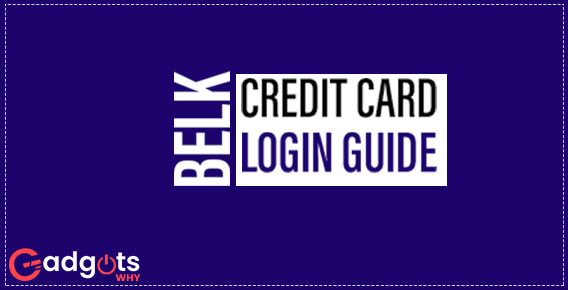
Published On : July 15, 2022
Everything about Belk Credit Card Login, Payment, Customer Service
by: Madhuri Patoju/ Category(s) : Banking and Finance
Undoubtedly I can say from children to grandparents 90 percent of the people love shopping and in addition that if you get rewards for doing shopping!! OMG, it’s just a fest for us. Do you know? Belk credit cards offer such amazing moments for us. Regular shoppers can apply for a Synchrony Bank credit card issued by Belk. In addition to contactless technology, the card offers cash rewards. In this article, we will discuss everything about Belk Credit Card Login, Payment & its Customer Service. Let us begin!
What is Belk Credit Cards?
Private department store Belk Inc., established in North Carolina, sells modern, Southern-style clothing. The business currently runs in 16 states and online. Shoes, accessories, cosmetics, home goods, and a variety of national and private label brands are all available to shoppers.
Instructions for Bell Credit card Login:
It’s quite easy to log into your account. You only need to complete these steps to log into your account.
- Use your web browser to go to the official website
- Once the homepage has loaded, select “Login.”
- Next, input your User ID and Password for login.
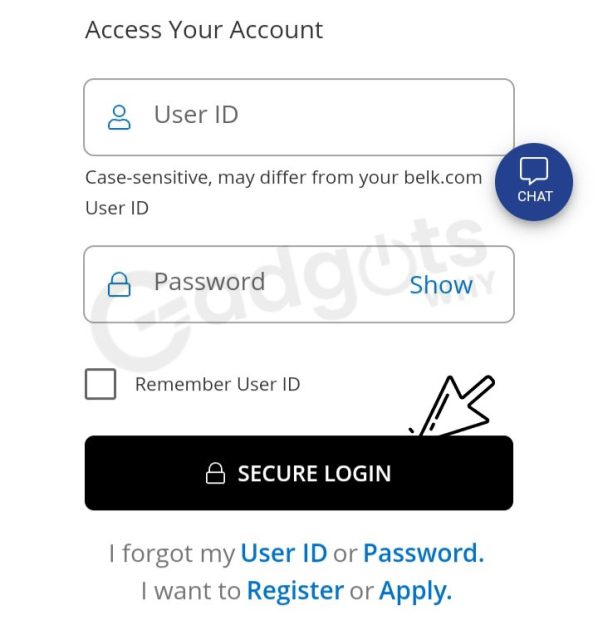
- Finally, press the “Secure Login” button.
- If you want to save the User ID to the app you can check out the “Remember User ID” box located below the password box.
Once you log in you can get access to many online features like bill payments, Live chat with Customer support, etc. If you forget your user ID or password you can reset it by using the Forgot my User ID or password option below the secure Login option.
Also Read: Activate Surge Credit Card
Belk credit card- Payment Guide:
You have five alternatives for making a payment after using the card to make purchases at Belk. The options are listed below.
- By visiting stores.
- Phone Payment
- Online payment
- By using an app
- Through mail
Here is further information on how to proceed with each method of payment.
How to pay a Belk Credit Card bill by visiting a store?
You can choose to pay your bill in a retail store. To discover the store that is closest to you, use the store locator on the Belk website. Go to the customer service counter when you go to the store to make the payment.
How to Use a Phone to Pay a Belk Credit Card bill?
Using your phone for Belk credit card payment is easy. Before starting, get your bank routing number and checking account number. Then do the following:
- You can reach the automated system by dialing 800-669-6550.
- Specify or key in the Belk credit card number.
- To finish your payment, adhere to the system’s directions.
- Please be aware that expedited phone payments will include a cost.
Online Belk Credit Card payment:
There are two ways to pay Belk card bill online through Synchrony Bank. You can pay using one of the options without logging into an online account. This is how:
- Check out the Belk credit card account management website.
- Click on “pay as a guest”
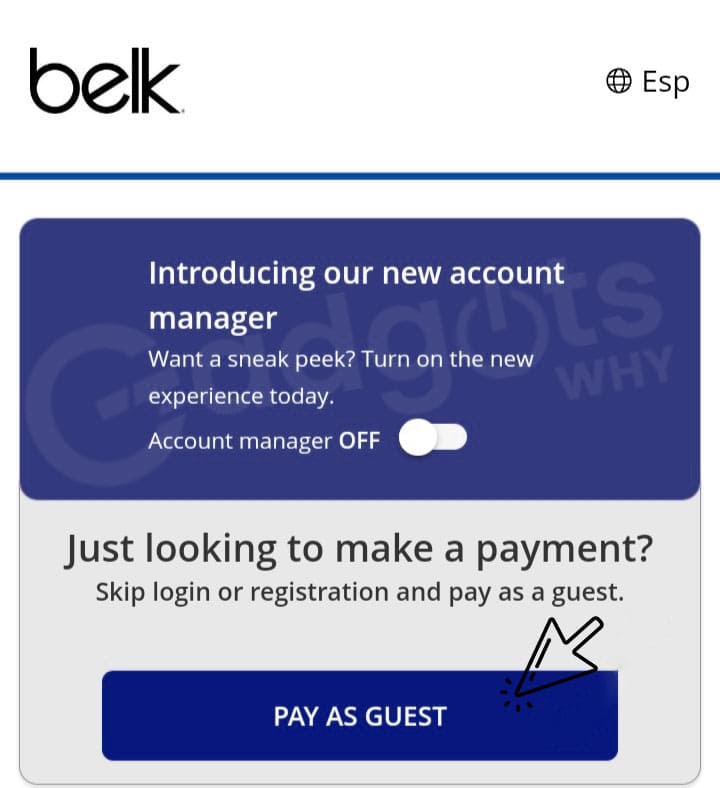
- Type in your card number, Social Security number’s last four digits, and billing ZIP code.
- To finish the payment, adhere to the screen’s instructions.
Registration is necessary for the other online payment method.
- To begin, you’ll need to enter your account number and billing ZIP code.
- To finish the registration process, adhere to the screen’s instructions.
- After that, you’ll be able to log in, enter the details of your bank account, and make payments.
Trending: Activate Netspend card
Payment through Belk phone app
You may use the Belk app, which is accessible for both Apple and Android devices, to make payments virtually anywhere. This is how:
- Get the Belk app from Google Play or the App Store.
- Launch the Belk app on your smartphone.
- Obtain online account access by signing up if you haven’t already.
- Use the username and password you choose when registering to get into the app.
- The “Payments” tab should be selected.
- To complete your payment, follow the instructions.
How to Pay a Belk Credit Card bill by Mail?
Mailing a payment is another option. Belk should receive at least the minimum payment required in the form of a check or money order. Pay the invoice in full and enclose the payment voucher. The cheque or money order should include your account number if you don’t have the coupon. Everything should be sent to Synchrony Bank/Belk PO Box 530940 Atlanta, Georgia 30553-0940.
If payments are not submitted correctly, they may be delayed for up to five days.
Belk- Customer Service
The Belk customer care hotline is your best option if you need to get a quick resolution to a customer service-related issue. Belk works hard to maintain their customer service phone number; they have live customer care representatives on hand to help you with a variety of demands. The majority of Belk customers call the customer service line to make routine inquiries, track shipments, report problems with products and learn more about warranties, and other regular requests.
Toll-Free Number: (800) 669-6550.
Call customer service at (866) 235-5443.
Discounts/Rewards/Cashback: (800) 669-6550.
(866) 235-5433: Legal.
How can I make a live call from Belk?
To speak to a live agent, follow these steps.
- To begin with, call (800) 669-6550.
- Press 0# after that on each prompt.
- Say “Customer Service” after that to get transferred.
- The live customer support professional will then automatically connect to you after that.
Contact Hours:
9:00 AM – 10:00 PM on Saturday and Sunday (EST)
7:00 AM to 10:00 PM, Monday through Friday (EST)
Earn exclusive rewards with our Shop Your Way Card guide
Final thoughts:
This concludes our discussion of the Belk Credit Card guide. We sincerely hope that reading our blog about Belk credit card Login, Payment, and customer service is beneficial to you. Read and carefully follow the instructions in our Belk Credit Card bill payment guide. Choose the payment method that best suits your preferences. If you experience any problems carrying out any of the aforementioned tasks, get in touch with the Belk Credit Card customer service team. If you want to share anything else let us know in the comments section below. Wish you a great shopping experience and lucrative rewards with your Belk rewards card.
Frequently Asked Questions
How to pay Belk Credit Card bill Over the Phone
1. Justdial the automated system to pay Belk card bills over the phone.
2. To speak with the automated system, dial 800-669-6550.
3. Enter or speak the Belk credit card number.
4. To finish your payment, adhere to the system’s instructions.
How do I use my Belk card to pay online?
You must make an online Belk Rewards Card payment. Sign up at www.belkcredit.com. You can use www.belkcredit.com/payyourbill to use the “Pay Online” option after registering. Belk Rewards Card issuance and management are handled by Synchrony Bank (SYNCB).
How long does it take to have a Belk credit card approved?
The Belk Credit Card acceptance decision is typically made right away. The approval decisions, however, may take up to 24 hours in extreme circumstances. Decisions can take up to 4 weeks to be made. If your application has not been processed after 4 weeks, please contact Synchrony Bank at 800-530-6886.
Leave a Reply