
Published On : May 7, 2022
How to Register, Login & Activate Credit First Card?
by: Manisha Sharma/ Category(s) : Activation, Banking and Finance
Are you struggling with your credit card account? Well, most people find it very complicated and frustrating to go to the credit card company and get their issues resolved. But nowadays, one no longer needs to face such hardships. With the availability of online services, now all of these simple tasks can be done from home only. You can have easy access to Credit First National Association credit cards from their online account. In this article, you will know about how to register, login & activate CFNA card.
The CFNA card or Credit First National Association is a privately owned label credit card bank. It provides credit cards to automobile companies. These credit cards are highly customized and made to be used by these company-associated individuals only. Some of the companies that use their services are Tires Plus, Firestone Complete Auto Care, Wheel Works brands, etc. In addition, they provide their services to around 8 thousand other automotive and tire retailers. Currently, there are about 4.6 million cardholders of this credit card company.
This card is a very popular credit card. It provides generous credit limits, interest rates are competitive, promotes financing. The reach of this credit card company is very wide with about 50 thousand employees. Let us go through the register, login & activate CFNA card guide quickly!
How to register, login & activate CFNA card easily?
If you are a new user of Credit First Card and want to use their online service. You will have to first get yourself registered. For this, you will have to create an online account. The steps to register CFNA credit card are:
In order to register yourself on the Credit First card, you will need a good internet connection and a device on which you can use the internet. Although this can be done through a mobile phone, a personal computer is preferred.
Also read: eBay MasterCard credit card review
Now, launch any web browser that you use. In the search bar of the web browser, enter the official website URL of the Credit First card. The URL is www.cfna.com.
This will open the official website of the Credit First credit card. On the screen, you will see a small login box. However, you do not have to click on the login. Rather at the bottom of it, you will find the “Create Online Account” option.
You have to tap on the create online account option and continue. The process is divided into three main steps. These are:
Step 1: Put in your Information. In this you will have to enter details like:
- 9-digit credit card number
- Social security number
- Username of your choice. It should not be less than 6 characters or more than 36 characters.
Step 2: Now, you will have to make and enter a password of your choice. Make sure it is between 7 to 20 characters. It contains a number and an alphabet. Do not make it similar to the username and do not enter spaces in between.
Step 3: Afterward, you will have to re-enter the password and provide an email address.
Now follow the on-screen steps to complete steps 2 and step 3.
In the further steps, you will have to choose a security image as well as a security phrase.
Both of these will be later used whenever you log in the next time.
So, now you have known the first part of the register, login & activate CFNA card guide.
Trending: 3-step method guide to activate GO2Bank Credit card
How to log in to a Credit First card?
Once you have made an online account on the CFNA credit card. You will have to log in next time, for using any of the online services. There are mainly three steps in the login process.
- Start the process by opening the official website of the Credit First National Association credit card. For this, enter the URL of the website in the search bar of the browser. The URL is www.cfna.com.
- On the webpage, you will find the login box. You have to click on it to continue further.
- You will have to enter your username and tap on the login option. This username is the same that you entered while making the online account.
- Afterward, it will ask for the log-in key image/ security image and the security phrase.
- Now you will have to enter your password and then select the log-in option shown there.
- The log-in key is very crucial. Hence, if you are unable to recognize it, then never enter the password. Follow this suggestion and inform the Credit First credit card authorities.
- You must know that selecting a CFNA log-in key is necessary. If you do not have the login key, then you will have to immediately select one before using the account. In the absence of the login key, you will not be able to access the account.
- Also, if you are trying to log in from a different device. Then you will have to answer the security question. This is necessary to protect the account of the person.
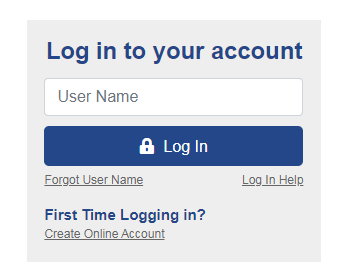
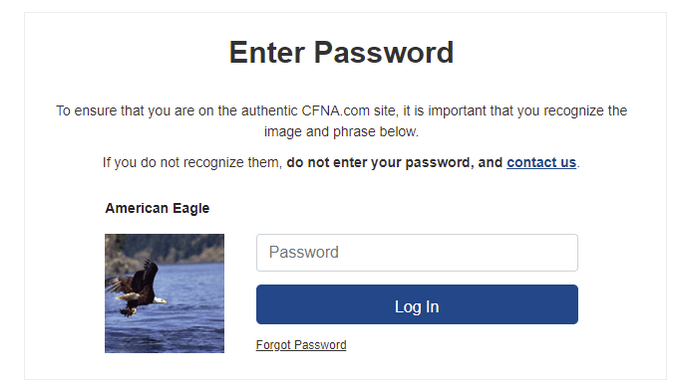
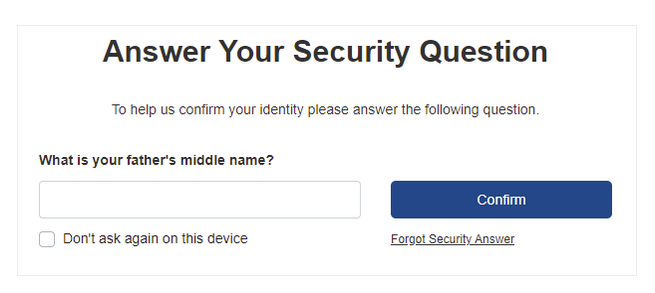
CFNA Review
In this article about how to register, login & activate CFNA card, you have learned a lot. As a matter of fact, this credit card is quite specific in nature. It is not a generic credit card and one can not use everywhere. However, if you are into the tires and the automotive business, then this card is the best for you. They have a wide presence. They provide a number of other cards that cater to the needs of different individuals.
Leave a Reply