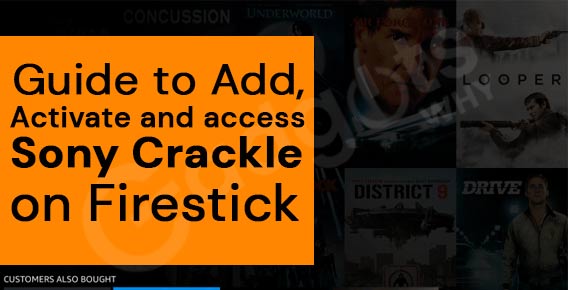
Published On : February 2, 2022
Guide to Add, Activate and access Sony Crackle on Firestick
by: Kunal Kumar/ Category(s) : Activation
Crackle, formerly known as Sony Crackle, is the finest site to watch good movies or TV shows. It’s a terrific alternative to cable TV because it allows users to view originals, TV shows, original series, and Hollywood blockbusters for free. On-demand programming is also available for free. You can choose from a variety of genres on Crackle, including drama, comedy, thriller, action, and so on. In this article, we’ll be looking at the methods to add, activate Crackle on Amazon FireStick device. Let’s begin!
About Crackle
Crackle, to put it simply, is a free streaming service that has been available since 2004.
It’s possible you haven’t heard of Crackle because it has changed names multiple times throughout the years. It was initially known as Grouper before being renamed Crackle in 2007, a year after being purchased by Sony Pictures. Sony decided to rename the service Sony Crackle in 2018.
It has been rebranded and is now called Crackle, thanks to new ownership by Chicken Soup for the Soul Entertainment.
This streaming service now has a good selection of vintage films and TV episodes, as well as new releases. It also has an increasing number of titles that are only available on Crackle. The best part is that you can watch it for free.
If you’re looking for premium streaming services on a budget, Crackle is a great option. You will need to watch advertisements on occasion, but that is the “price” of using such a service. While you won’t get access to the latest and greatest exclusive streaming series and movies accessible on Netflix, Disney Plus, Hulu, or HBO Max, there’s plenty to keep you amused on Crackle. While using the service without creating an account is free, we encourage creating a free Crackle account to gain access to additional features, such as parental controls.
Only the United States and its territories have access to Crackle at the moment. In Latin America and Canada, the service has unfortunately been stopped.
GENERAL SPECIFICATIONS
- Compatible Devices – Android Devices, iOS Devices, Smart TVs, Google Chromecast, Roku, Xbox Consoles, PlayStation Consoles.
- Free Trial Duration – N/A
- Synchronized Streams – N/A
Recommended: Add and Stream Zattoo on Firestick & Roku
Activate Crackle on your Amazon FireStick
On your different linked devices, there are currently a plethora of streaming services. Many of those streamers, on the other hand, charge upwards of $18 per month to access their content. Thankfully, there has been an increase in absolutely free streaming sites, like Crackle, one of the oldest and most well-known options. In this section, let’s have a closer look at how you can activate and stream Crackle on your Amazon FireStick.
Download Crackle on FireStick
- Get to the search bar on the Amazon Fire TV stick’s home screen.
- Use your remote to search for ‘Crackle’ using the keyboard shown on your screen.
- If the remote is inconvenient for you, you can download the ‘Fire TV’ app on your phone and control the Fire TV with it.
- Choose ‘Crackle – Free TV & Movies’ from the list of search results.
- Because the software is extremely compatible with the Amazon Fire TV screen, the page that opens should have a download or install option.
- After that, open the app so that it appears on your TV screen, and you’re ready to enjoy Sony’s library.
- If it doesn’t appear, navigate to the Firestick home screen using your remote or an app.
- The ‘Apps’ tab will appear. It should be tapped.
- To go to ‘Movies and TV,’ go to ‘Categories’ and then ‘Movies and TV.’
- Choose the word ‘Crackle.’
- Once it is downloaded, it will open.
Activate Crackle on FireStick
Once you successfully download the Crackle app on your FireStick, you must activate it, in order to begin viewing the amazing content available on it. Here are the steps to activate Crackle on Amazon FireStick:
- On a desktop computer or a mobile device, go to crackle.com.
- Use a computer or a mobile device to log in to your account.
- Go to “My Crackle” on the Fire TV app.
- Select “Activate This Device” from the drop-down menu.
- Your screen will display an activation code.
- At crackle.com/activate, enter the activation code that appears on your screen on your mobile device or computer.
- Allow a few minutes for your account to sync, and you’ll be good to go!
Once you’ve done the above process accurately, you’ll have your Crackle activated and you will be able to view the content available on it!
Also Read: Stream Acorn TV on your preferred streaming device
Conclusion
Crackle is available on a variety of streaming devices, including Apple TV, Roku, Android, and others. To finish the process, you’ll need an active internet connection. You must also be in the United States or one of its territories, such as Puerto Rico, Saipan, Bermuda, Guam, or the US Virgin Islands. You’ll also need a Crackle account. If you don’t already have an account, you can create one on the website or through the app.
So now that you know how to install and activate Crackle on FireStick, watch your favorite shows on the Crackle app, without any hassle. Thank you for staying with us till the end. We hope that you found this article useful. See you soon!
Leave a Reply