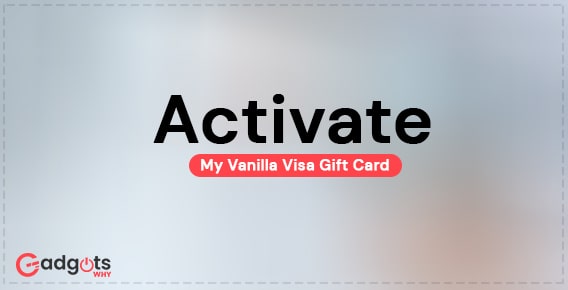
Published On : May 24, 2022
How do I activate my Vanilla Visa gift card?
by: Deepali Bhatia/ Category(s) : Banking and Finance
MyVanilla Visa cards are prepaid cards that may be used at Visa-accepting ATMs and shops. They resemble the debit cards that come with bank checking accounts. They can be ordered online or picked up and refilled at a variety of retail locations. Read more to know how to Activate My Vanilla Visa Gift Card in just quick few steps.
About MyVanilla
Visa cards issued by MyVanilla can be activated online through the MyVanilla website. They can be replenished by direct deposit or cash at numerous retailers and used like Visa debit cards once they’ve been activated. MyVanilla allows you to spend wherever you want throughout the world while keeping your account safe and accessible. Use MyVanilla to simplify money management by tracking spending, keeping track of expenses, and more!
Your card has a nine-year (9) expiration period from the date of purchase. This data is displayed on your account for your convenience. The funds do not run out. When your Vanilla Gift Card account expires, contact customer service for a replacement account number.
Create an online account and activate your starting MyVanilla Card right now. Until your permanent personalized MyVanilla Card comes, you can use your starter card at millions of establishments.
Also Read: How to Register, Login & Activate Credit First Card
What is the procedure for obtaining a MyVanilla Card?
It’s as simple as activating your account if you’re wondering how to acquire your vanilla card. Starting with the first step and concluding with the last, everything is comprehensive and easy to understand in the phases below.
- Go to the official website for the MyVanilla card.
- After the webpage has been successfully opened on your device. From the drop-down menu, choose “Get a Vanilla Card.” Once you’ve logged in, it will take you to the next page.
- You’ll find a form on this page where you may select the sort of card you want to use.
- The following step is to select the type of card you want to use. You have two options from which to select. The two options are MasterCard and Visa. Select the one that you require. Finally, hit the submit button.
- You will be asked to supply more identification details. Fill in your name and other details exactly as you want them to appear on your card. You will be asked for information about your permanent address, including your zip code and other facts.
- In this phase, you will be asked for your social security number. You must be at least 18 years old to apply for a MyVanilla Card.
- Finally, enter your MyVanilla card’s four-digit pin number and click the submit button. Your MyVanilla card will arrive in four business days.
Activate My Vanilla Card – Here’s how!
To activate my Vanilla Card, simply follow the steps mentioned below. The Vanilla card has the simplest and most uncomplicated activation procedure. We’ve broken down the entire process into distinct phases for your convenience. To activate your vanilla card, simply complete these steps from the comfort of your own home.
- Open a web browser on any of your electronic devices with a high-speed internet connection to proceed to the next level. Type the proper myvanilla card activation site into your browser’s search bar. The activation link is myvanillacard.com/activate. Then, from the drop-down option, choose okay or search.
- The second step will take you to the vanilla card webpage. Your login details, such as your username and password, will be requested. After entering the essential information, choose the sign-in option.
- From the drop-down menu, select “Set up your card” once you’ve successfully signed in to your account. This will take you to the next stage of the procedure.
- In this phase, you will be given two options for your card, from which you must choose one. The two options are MyVanilla Card and Mio money card. Continue by selecting the appropriate option.
- 5. Now you must input your card number as well as the CVV number on your card. Then choose the submit option. Double-check the number before moving on to the next step.
- You will be asked for personal information such as your name, date of birth, and so on in the last stage. Your personal credential will be required for the identification process. Your MyVanilla card will be activated once you’ve completed all of the steps.
Also, check out our latest guide that will help you to Apply for FIT Mastercard
Using the Visa Card MyVanilla
You can use your card like any other Visa debit card once it’s been activated. You may top up your account with cash at places like Walmart, get direct deposit from your employment, or deposit checks via the MyVanilla mobile app. You can also transfer money between your MyVanilla cards.
The MyVanilla smartphone app can help you locate businesses where you may top up your card or check your balance.
Once you’ve loaded money onto the card, you can use it to make purchases or make withdrawals at ATMs that accept Visa debit cards. Out-of-network ATMs will almost certainly charge additional fees, however, the MyVanilla website will help you identify in-network ATMs that charge lower rates. You can also withdraw money from the card for a charge at Walmart.
Frequently Asked Questions (FAQs)
Your card has a nine-year expiration period from the date of purchase. This data is displayed on your account for your convenience. The funds do not run out. When your Vanilla Gift Card account expires, contact customer service for a replacement account number.
Yes, Vanilla Gift Cards sells electronic gift cards. Please choose ’email’ as the delivery type on your card of choice and proceed to checkout. Your email Gift Card can be accessible as a Vanilla Gift Virtual Account once you’ve purchased it.
Sign in to VanillaGift.com with your user ID and password to view orders, then go to My Account and click on Order History. You can also use your Email Address and Order Number to track orders by clicking Track Orders.
If you purchased your Gift Card from VanillaGift.com, it is usually ready to use right away. You can also check your balance and activate your Gift Card at https://balance.VanillaGift.com or by calling the toll-free number on the back of your Card.
Conclusion
The Vanilla Visa isn’t the only Vanilla credit card available. Vanilla also sells prepaid gift cards that can be used everywhere Visa cards are accepted by you or the recipients. Vanilla gift cards do not expire and are not credit cards, so there is no need to run a credit check. Once purchased, the gift cards do not need to be activated.
Vanilla Reload, which allows you to add funds to your MyVanilla card at multiple merchants, may also be advertised. Simply take your MyVanilla card to a participating store’s cash register, hand the clerk the amount you wish to add to your account, and swipe your card. Your card will be loaded with funds.
So that’s how you can activate My Vanilla card online. We hope that this guide helped you in doing so. Thank you for reading!
Leave a Reply