
Published On : December 7, 2021
How to Activate Voot on your Samsung Smart TV?
by: Miti Sharma/ Category(s) : Activation
Willing to Activate Voot on your Samsung TV? Follow this guide until the end and you will be presented with the steps on how you can stream and activate Voot on Samsung TV using voot.com/activate. nevertheless, before beginning with the process of activation let’s know about Voot in detail so that it will be easier for you when it’s time to decide. Voot is an Indian subscription video-on-demand service. The Viacom18 Company introduced it in early 2016. Voot is compatible with iOS, Android, Jio Phone, and Windows. In Voot, you may access 45,000 hours of entertaining stuff at any moment. It also allows you to watch prominent networks like COLORS (Hindi), MTV, Nickelodeon, Viacom18 Motion Pictures, and MTV Indies broadcast their shows.
Voot offers these features-
- You can choose between 320p, 480p, 720p, and 1080p video quality, depending on your demands and internet bandwidth.
- The Voot app is accessible in Hindi, English, Kannada, Gujarati, Marathi, Bengali, and Tamil, among other languages.
- Chromecast is also supported by Voot.
- There are ad-free options available.
- There are over 1500 popular movies to choose from.
Activate Voot on your Samsung TV by following this process
We’ll show you how to install and activate Voot on your Samsung Smart TV in this guide.
- Hit the home button present on the remote.
- Click on the app’s icon in the left bottom corner of your screen.
- Using a virtual keyboard, type “VOOT” into the search icon.
- Now from the highlighted results, select the VOOT application.
- Tap on the install button, to begin with, the process.
- It takes a few minutes to install, then you can start using the Voot app.
- To acquire a unique code for activation, follow all of the on-screen steps.
- Switch to a different device and go to www.voot.com/activate in any browser.
- Now enter the given unique code in the appropriate field and press the activate button.
- Voot is now available on your Samsung smart TV.
These are the steps how you can activate Voot on your Samsung TV. now you are able to stream some refreshing shows on your Samsung TV.
Voot Subscription Plans — Voot currently has two subscription plans available to its users:
| 99 INR per month (single screen) |
| The annual fee is INR 499. (single screen) |
Are there any limits for minors on Voot?
Yes, you can enable the kid zone limitations option in the Voot app’s settings. You may also create a PIN for any specific content to prevent your children from accessing it.
How do I get Voot to work again?
While streaming Voot, many users have reported troubles with freezing, buffering, connecting, and logging in. As a result, we’ll go over various solutions to these issues here.
- Restart your Voot app- This is the most popular solution and should be used first. It is not required that you are experiencing this difficulty as a result of a major issue; in some cases, the issue may be transient, which you can resolve by simply by closing the program and relaunching it.
- Restart your device- If the problem persists after restarting the app, you should restart your device, whether it’s a smart TV, computer, or mobile phone. Restarting the device has been suggested as a remedy in the past.
- Clear cache and data- Even if you’re using Voot’s official app or website, this issue can occur because of corrupted data being created and saved.
- The only way to fix this is to delete all of your cache and data. If you’re using the Voot app, you can do so by going to the device’s settings, and if you’re using any other browser, you can do so by going to the browser’s settings.
- Check for updates- It is critical that any software be fully updated. Check to see if the Voot app is up to current before using it.
- Check your Internet connection—Do a once-over of your internet connection. You can’t watch out if you don’t have access to the internet, and sluggish internet can cause issues like buffering.
Popular shows on VOOT
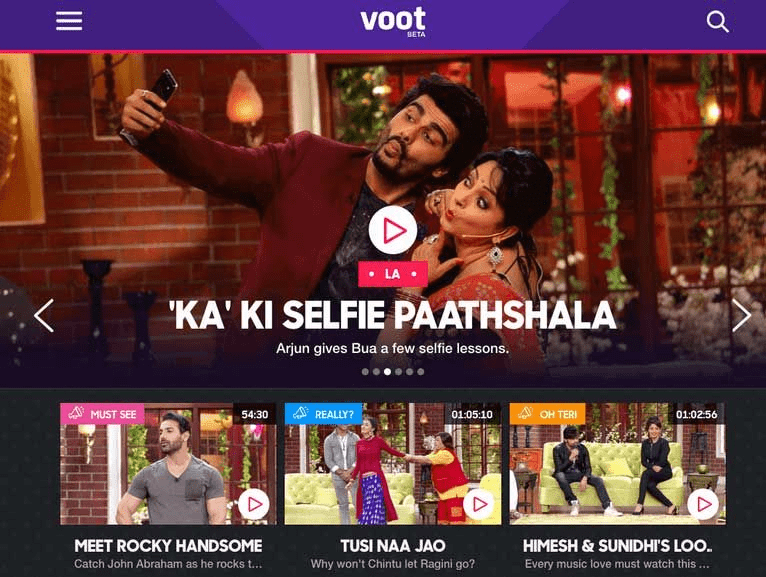
With their compelling storylines, screenplays, and great performances by the performers, these originals proved to be the dark horses of the race, keeping the audience enthralled.
- Asur
The plot takes place in Varanasi, where a forensic expert and his mentor become embroiled in a deadly cat and mouse game with a psychopath killer. This thrilling crime thriller web series is set in two worlds: one based on forensic science and the other influenced by ancient Indian mythology. This web series, starring Arshad Warsi and Barun Sobti, premiered positive reviews from both fans and reviewers and has an IMDb rating of 8.4.
- Crackdown
This new web series follows a RAW secret agency squad tasked with tracking down criminal masterminds planning a terror act in India. The rest of this gritty espionage thriller is around their race against time to expose the evil scheme and save millions of innocent lives. Saqib Saleem, Shriya Pilgaonkar, Iqbal Khan, and Rajesh Tailang star in this eight-episode series.
- The Gone Game
The Gujrals try to stay in touch with one other throughout the lockdown by using social media and virtual meetings via video conference. When the family hears of their son Sahil Gujral’s absence and presumed dead due to coronavirus, their lives are turned upside down. As the story progresses, a far darker and more complex mystery emerges, demonstrating that there is more to it than meets the eye. Shweta Tripathi, Sanjay Kapoor, Arjun Mathur, Shriya Pilgaonkar, Rukhsaar Rehman, and Indraneil Sengupta star in the four-episode miniseries.
- Illegal: Justice Out of Order
This judicial drama, directed by Sahir Raza, follows a young passionate lawyer who follows the rules and wants to punish the wicked. She quickly learns, however, that the judicial system (particularly her law company) is far from idealistic, and that powerful people are frequently released free despite having committed a crime. The rest of the story is around how she fights a heroic struggle both outside and within the courtroom, torn between her conscience and her duty to the law business. Neha Sharma, Kubbra Sait, Piyush Mishra, Akshay Oberoi, Deepak Tijori, and Satyadeep Misra, among others, give outstanding performances in this web series.
- The Raikar Case
When the Raikar family’s youngest teen son dies, everyone assumes suicide was the cause of death. The narrative thickens, however, when the police begin to investigate his death, threatening to reveal the Raikar family’s hidden secrets. Will the police be able to solve the riddle behind the alleged suicide or murder, with each of them having a hidden motivation good enough to kill the teenager? The series stars Atul Kulkarni, Ashwini Bhave, Neil Bhoopalam, Parul Gulati, and others and is set in Goa.
- Marzi
The story follows Anurag and Sameera, whose ostensibly innocent date turns into their worst nightmare as each party tells a different version of the events of that night. While Sameera accuses Anurag of raping her and demands justice, Anurag maintains his innocence and denies ever committing the act. Who is telling it like it is and who is lying? This question will be posted to you in every episode of this thrilling thriller series. The series is entirely dependent on Aahana Kamra and Rajeev Khandelwal’s remarkable acting abilities.
Leave a Reply