
Published On : October 19, 2021
Smart Guide to Activate WeatherNation TV on your Roku Streaming Devices
by: Twinkle/ Category(s) : Activation
Do you also watch weather reports before going out but cannot find a good channel? We are here to solve that issue. We offer you a way to activate WeatherNation TV on Roku, smartphones, and other devices.
WeatherNation is a weather forecasting channel launched in the year 2011. This channel was launched by Performance One Media an LLC and before it, the WeatherCast channel was used to forecast weather. WeatherNation streams local, regional, and national news, weather reports, urgent warnings related to weather.
You can watch WeatherNation on Cable and even without cable, you can stream on other devices such as Roku or Smart TV. All the information provided here on WeatherNation is accurate and you can trust it.
What Programs are shown on WeatherNation TV?
The shows and programs shown on the WeatherNation are divided into four parts and these programs are pre-recorded. Other than that, it performs live broadcasts as well. The four different parts in which WeatherNation Tv is divided into are –
- Late Night- This show is broadcasted from midnight till 5:00 am EST
- AM Weather Edition– This show begins at 5:00 am EST and lasts till 11:00 am EST
- Daily Forecast- This starts at 11:00 am EST and lasts till 5:00 pm EST
- Weather Edition- This is the last segment of the day and begins at 5:00 pm Est and lasts till midnight
On what devices can you watch WeatherNation TV?
WeatherNation started as a weather channel in 2011 and now can be seen in various places. You can watch WeatherNation TV on –
- Dish Channel 415
- Apple TV
- Amazon Fire TV
- Roku
- iPad and iPhone
- Android TV
- Smart Tv
- Android phones and tablets
- PS4
How to activate WeatherNation TV on Roku?
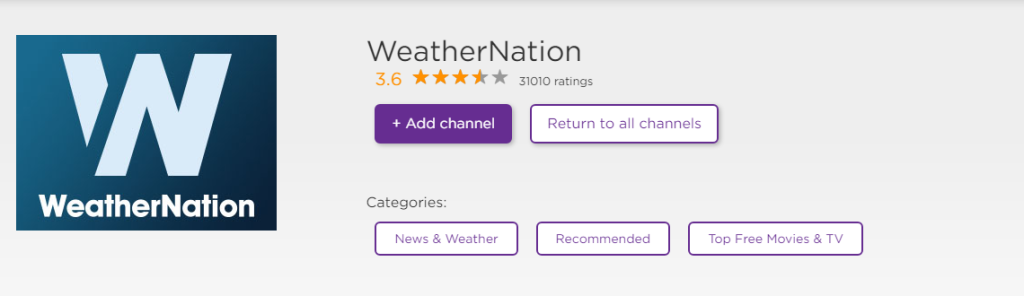
You can activate WeatherNation TV on Roku by following these simple steps –
- Press the “home” button and select the “streaming channels” option
- Search for WeatherNation TV through
- Press on “add channel” after finding the WeatherNation TV
- After it is downloaded and installed, launch WeatherNation TV
- Select the city you live in and you will start receiving all the weather updates
How to activate WeatherNation TV on LG smart TV?
Follow these simple instructions to activate WeatherNation TV on your LG smart TV without any problem.
- Press the “Home” button on your LG TV remoter and open the LG content store
- Search for the WeatherNation TV app on the LG content store
- Tap on the “Install” button to start the download
- After installation, press the “home” button again
- Tap on WeatherNation TV app among the list of installed apps to run it
How to activate WeatherNation TV on Smartphone or tablet?
You can follow these simple steps to install the WeatherNation TV application on your smartphone or tablet.
- Open the app store on your smartphone or tablet
- Search for the WeatherNation TV app on the app store
- Click on the download button to install the app
- After installation, launch the app and select your city
How to activate WeatherNation TV on PlayStation 4?
Follow these simple instructions to activate WeatherNation TV on your PlayStation 4 –
- Open your PlayStation 4 and go to the PS store
- Search for WeatherNation TV application among the list of applications present in the store
- Select the WeatherNation TV application and tap on the “Install” button
- Go to the installed application and launch the WeatherNation TV application
Can you stream WeatherNation on Sling TV?
Among various live tv streaming options such as YouTube, Hulu, etc. Sling TV is the only streaming service that offers WeatherNation. Sling TV is an alternative to cable that streams live TV without any cable box.
Sling TV offers two plans known as Sling Orange which offers 32 channels and Sling Blue which offers 47 channels. Both of these packages charge $35/month. WeatherNation is included in the news extra package that costs an additional $6/month along with Sling Orange or Blue package.
Features Provided by WeatherNation TV on Roku
After launching the WeatherNation TV channel on Roku, you will see many features available on the home page of WeatherNation TV. Those features are –
- Live Broadcast- This feature offers users the ability to watch the live broadcast of WeatherNation
- Extended Forecast- This feature lets users watch the weather forecast for the next 7 days. It shows the probability of precipitation, high and low temps, and sky conditions.
- Video on Demand- This option lets the viewer watch a specific weather forecast from the live broadcast and lets them select from various topics such as WeatherNation now top stories, travel forecast, high plains forecast, etc
- Weather Advisories– Viewer can look for any weather warnings or advisories that takes place in your city.
- Hour-by-hour Forecast- This feature allows users to watch hourly weather forecasts for the next 24-hours.
- Weather Maps and Radar- It offers the viewers information regarding regional weather. Viewers can tap on the “+” and “-“ buttons to scroll in and out and watch through Radar, Infrared Satellite, Visible Satellite, etc
- 36-Hour Forecast- This feature lets the user know about the weather updates for the next 36 hours.
Conclusion
Weather is an important factor in our daily lives and it affects every person on the planet. Knowing the weather helps in deciding when and where an event should take place. WeatherNation is a trusted channel that has been broadcasting weather reports since 2011 and all the information provided on this channel is valid.
You can watch WeatherNation TV on Sling TV, Roku, PS4, smartphones, etc. and if you face any problem in activating the channel, you can take a look at this article.
Leave a Reply