
Published On : September 2, 2022
Guide to Cancel a Stash Account and Getting a Refund
by: Madhuri Patoju/ Category(s) : Trending
If you work in finance, you are most likely familiar with the Stash app. You might even have a Stash account. Unfortunately, the Stash service is not for everyone, so you may be disappointed. If you are one of those people who are dissatisfied with your Stash account, we can help! We will provide a detailed guide on how to permanently Cancel a Stash account. The best part is that canceling your Stash account takes only a few minutes and can be done from anywhere with internet access!
Is it possible to Cancel Stash account anytime?
Yes! In contrast to other services, Stash offers users to cancel their accounts whenever they like. This is very practical because you won’t need to remember your billing cycle or adhere to a deadline to cancel your Stash account. Therefore, if at any time you decide that your Stash account is no longer useful to you, you can cancel it right away by going to the Stash website.
Steps to Cancel a stash Account
Let’s start talking about how to permanently Cancel a Stash account. Keep in mind that using the Stash mobile app will prevent you from deleting your Stash account. Instead, we’ll walk you through closing your Stash account online at the Stash website. To do so, simply adhere to the directions below.
- Initially, open a browser and go to Stash Website.
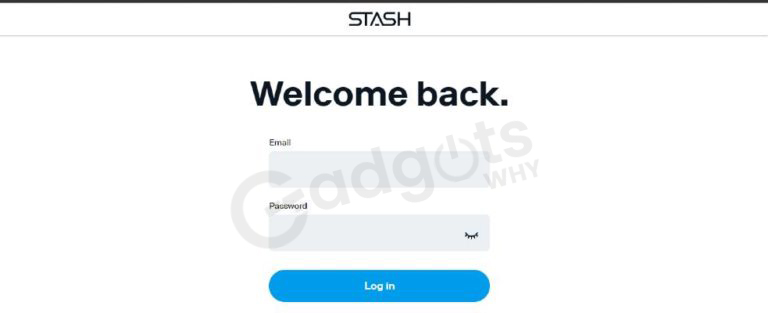
- To avoid closing another account, you must ensure that you are logged into the correct Stash account before continuing.
- Your name will then appear in the top right corner of the page.
- To go to the next page, simply tap on it.
- The left side of the following page will have a vertical menu with numerous options.
- Click on the Subscription button.
- You will then be taken to the Subscription page, where you can view the specifics of your subscription plan.
- Choose the Manage option on that page, which is next to your membership details.
- Last but not least, scroll to the bottom of the screen and select the “Close my Stash for Good” option.
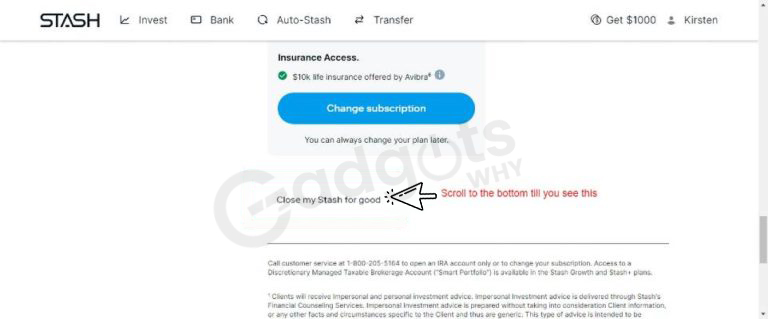
- With this, your Stash account will be permanently closed.
Also Read: Activate Surge Credit Card
How to Cancel a Stash+ Membership
You must first close any brokerage accounts associated with your subscription if you have the most expensive Stash subscription tier, the Stash+ plan. Additionally, you must deactivate any banking or insurance instructions that are active on your plan.
Additionally, you are permitted to create two custodial accounts for your children under the Stash+ plan. Close your custodial accounts first before terminating your Stash+ subscription. Online or through the app, custodial accounts cannot be terminated. To close it, you must contact customer service.
After closing every account connected to your Stash+ account, proceed with the above-described steps for canceling a Stash account.
How to Close Your Custodial Account with Stash?
For more information, get in touch with Stash’s customer service if you have a custodial account with them or if you want to stop using some of the subscription-based services they offer. There are two ways to reach Stash customer service.
Web page Support – support@stash.com phone number- 800-205-5164
Subscription Cancellation vs. Closing a Stash Account
There is a distinction between closing your account and canceling your Stash subscription. Yes, your account will not be automatically deleted if you cancel your subscription. By using the above steps, canceling a Stash subscription online is a simple process. You cannot use the mobile app or the website to keep your Stash subscription but cancel a part of it, such as a brokerage account. Call customer service at (800) 205-5164 to get in touch.
You might also want to completely delete your Stash account. Send an email to Stash’s customer support team to completely delete your account. Change the subject line to “request to delete my Stash account” or a phrase to that effect. Ask the support staff to permanently remove your account from their database in the email’s body before hitting “Send.” The time it takes to completely close your Stash account can range from 72 hours to 10 business days. When you are prepared to close the account, make sure you withdraw or transfer all of your funds.
Trending: Activate Netspend card
Final Words:
You can use the information in this article to Cancel your Stash account if you are not happy with it. By using your web browser to access the Stash website, you can quickly close your account. But keep in mind that using the mobile app to terminate and close your Stash service is not an option. Fortunately, it only takes a few minutes, so there’s no need to worry. It can be difficult to say goodbye to your Stash app, especially since money is so crucial. But bear in mind that there are tons of Stash substitutes available, so feel free to look around until you find a service you adore! Don’t forget to share your feedback in the comments section.
Frequently Asked Questions
How do I cancel Stash and get my money back?
Log into your Stash account and then click “Name” and “Subscription” in the top right corner.
Select “Manage,” then “Close my Stash permanently.”
Your subscription to your Stash Account has now been canceled.
Why can’t I withdraw my funds from Stash?
Before you can withdraw all of your money, you may need to sell any investments you made with your money.
Does Stash steal your money?
No, Stash does not steal money; however, if the Auto-Stash feature is enabled, the app will automatically round up transactions that may appear to have excessive deductions.
What happens after you cancel your Stash account?
All of your investments will be immediately sold and transferred back to the bank account associated with your Stash account after you cancel your account. Additionally, you will continue to have access to any money in your Stash account; your account won’t be fully closed until all of the money has been transferred out. Remember that it could take up to 10 days to complete the cancellation process.
How can I unlink Stash from my bank account?
Send a message to the Stash customer support staff as soon as you are prepared to disconnect your bank account from your Stash account. Ask them to remove the connection to your bank account in the message.
Does Stash offer refunds?
As per the terms of your Advisory Agreement, Stash will refund any and all pre-paid portions of your Stash subscription fee.
Leave a Reply