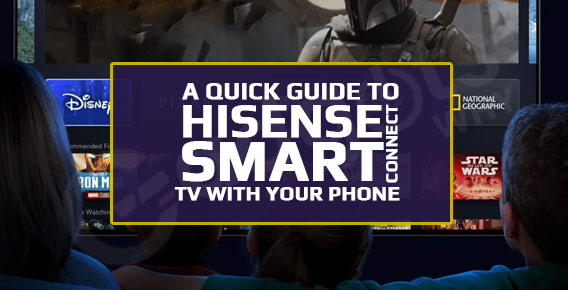
Published On : March 15, 2023
How to Connect Hisense Tv to Phone
by: Kunal Kumar/ Category(s) : Smart Display
How to connect Hisense tv to Phone: Hisense Smart TV is one of the top cheap Smart TVs on the market. It features high-quality visuals and a great watching experience. Hisense TV Screen Mirroring will allow you to screencast your phone to TV.
Are you perplexed by the numerous possibilities for connecting mobile devices to your Hisense TV? We’ll walk you through connecting your Hisense Smart TV to your Android or an iOS smartphone in this article. Let’s get started on how to Connect Hisense Smart Tv to phone!
Hisense TV Screen Mirroring via Android
How to screen share on Hisense tv: It’s easy to screen share Hisense tv using Anyview Cast; all you have to do is enable “Anyview Cast” in your Smart TV’s settings. Here are the simple ways to connect Hisense TV to Android devices from start to finish.
- To begin with Hisense TV Screen Mirroring, turn on your Hisense TV and navigate to the Settings menu. Press the gear button in your remote to open the Setting menu and then choose Network (the fourth option).
- Go to the Network Configuration to change your Wi-Fi setting.
- On the same menu, go to Anyview Cast and pick it. If you see “Anyview Stream” displayed on your Hisense TV, you must choose it.
- To enable ‘Anyview Stream’ or ‘Anyview Cast,’ select ‘On.’ All of the settings on your Hisense Sharp TV will be completed once you’ve done this.
(Note: Your phone and Hisense TV should be connected to the same wi-fi network.)
- Connect your phone or tablet to the Wi-Fi network.
- Return to your home screen and tap the Google Home icon. If you don’t have the app then you have to install it.
- To access the menu, tap the Hamburger icon.
- Select Cast screen/audio from the menu list. The screen of your smartphone or tablet will be mirrored on the screen.
- In the centre, press the CAST SCREEN/AUDIO button. When you tap it, a window will appear with a list of available devices.
- In the popup, look for and choose your Hisense TV.
Now you may cast your Android screen to your Hisense Smart TV. On the huge screen of your TV, you can now watch movies, play games, and more. You may also stop casting from the notification tray on your Android at any moment. Simply remove it, tap the message that says Casting screen, and then tap Disconnect.
Connect iPhone to Hisense TV
Here is how to connect iPhone to Hisense tv. Hisense TV Screen Mirroring via iPhone can be done in a variety of ways.
- Get an HDMI-to-Lightning converter to Anyview cast Hisense Smart tv iPhone.
- Connect your iPhone and then Connect your TV to the adapter with an HDMI cable.
- Take your Hisense remote control and press the ‘INPUT’ button. This causes a menu to appear on your screen containing all of the input.
- Navigate to the HDMI port where the adapter is connected using the navigation keys on your remote.
- To change the input method, select the ‘HDMI’ port and press the ‘Enter’ key.
Your iPhone will be able to connect to your Hisense TV. You can project your iPhone screen to your Hisense Smart TV using a digital media device such as Apple TV, Google Chromecast, Amazon Firestick, or Roku.
Also, follow our guide to fixing Can’t update apps on your LG Smart TV error
Frequently Asked Questions (FAQs)
Can I mirror my phone to my Hisense smart TV?
Yes, you can easily mirror your phone to your Hisense smart TV!
Why is my Hisense TV not connecting to my phone?
Check that screen mirroring option is enable on your TV. Go to the setting and enable the screen mirroring option.
How do I connect my phone to my smart TV?
To connect your phone to your smart TV go to –
Navigate to the Settings menu > Change your Wi-Fi setting > Go to Anyview Cast > Choose “Anyview Stream” or ‘Anyview Cast,’ select ‘On.’
Conclusion
So there you have it: a quick and easy guide to connect your Android/iPhone/iPad screen to your Hisense TV and use it in real-time. The family can have a good time watching slideshows and watching their favorite videos on their smartphone using these. Thanks for reading.
Leave a Reply