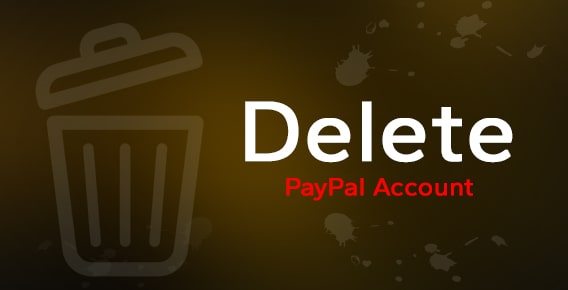
Published On : January 10, 2023
Guide to Delete PayPal Account (2023 Updated)
by: Anjali Latwal/ Category(s) : Trending
The following is an all-inclusive guide that will walk you through the process of how to delete your PayPal account, whether it was used for business or for personal reasons. Please proceed in the same manner as outlined in the steps below.
Note:
- Your PayPal account can only be deleted if you are using a desktop or laptop computer.
- If there are any outstanding payments or surplus funds maintained in your PayPal account, you will be unable to delete the account at that time.
- There is no difference in the steps required to delete a personal or a corporate PayPal account.
About PayPal:
PayPal is a platform or financial service that allows users to make free online payments. Using a secure internet account to transfer or receive money is a way that is not only quick but also safe and secure. Due to the fact that it is possible to pay for things and even establish a merchant account using PayPal, this service is used for both personal and commercial purposes.
Even if it is useful to have a PayPal account, you can yet choose to delete it for a number of different reasons. If your account has been hacked, if you want to switch to a different online payment platform, if your account is for a business that is no longer active, or even if you simply plan to open a new account under a different email address, you will need to delete your old account before you can create a new one. Nevertheless, before you close or delete your PayPal account, there are a few essential things you need to be aware of first.
Recommended: Delete BeReal account
Things to keep in mind before you permanently delete your PayPal account:
- To clear out any outstanding balances: Before beginning the process of deleting your account, you are required to settle any outstanding payments or problems that are connected to your account and bring it current. In the event that there have been any fraudulent transactions, you can even contact customer support for assistance with this matter.
- Move your money: You will not be able to terminate your PayPal account if there is still money in it, even if you decide to withdraw the funds from the account. Because of this, the first thing you have to do is move the money in your PayPal balance to a bank account or another PayPal account. You may also ask PayPal to send you a check for the amount in question if you prefer that method of payment.
- Make a copy of your transaction history before closing your PayPal account: You need to bear in mind that once a PayPal account is canceled, all of the transaction data is permanently deleted. Because of this, it is essential for you to retain a record of your transaction history (by either taking a screenshot or printing off a copy) in the event that you need it in the future.
How to delete PayPal account?
The following are the steps to delete your PayPal account:
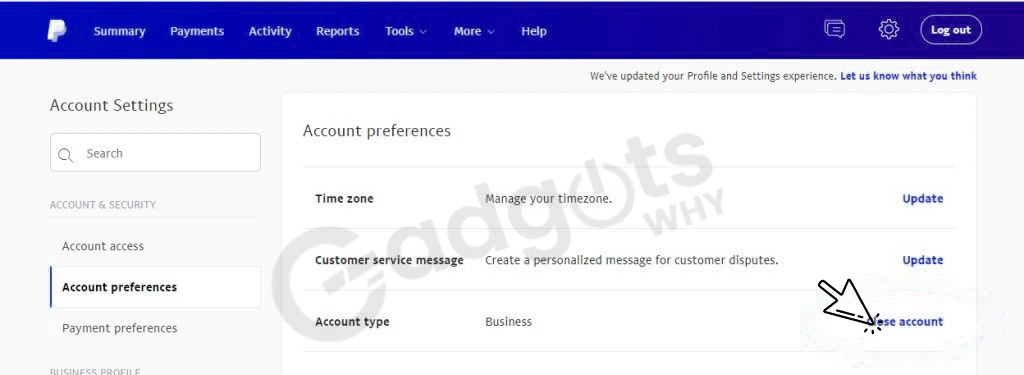
- Go to the official website of PayPal at https://www.paypal.com.
- Open your PayPal account using a computer or laptop and log into it. It is not possible to delete a PayPal account using a mobile device.
- There is a symbol that looks like a gear that you should click on that’s located in the top right-hand corner of the screen. When you click on this, the “Settings” menu will appear for you to choose from.
- Go to the Account area and click on the button labeled “Account settings.” From there, choose the option to “Close your Account.”
- As soon as you click on it, you will be informed of the amount of money that is now available in your PayPal account. Before you can completely delete your account, you will be given the option to either utilize it or transfer it.
- At this point, enter your banking information very carefully into the appropriate entry sections.
- The last step to permanently destroy your PayPal account is to choose the “Close Account” option from the drop-down menu.
Find the methods to delete Badoo Account here!
Things to keep in mind:
After deleting your PayPal account, you won’t have the option to re-establish the same account in the future. You can, however, create a new account if you want to use the same email address. In addition to this, the whole history of transactions associated with the previous account will be wiped clean. There is no difference in the procedure required to delete a personal or a corporate account.
Conclusion: The above steps will help you delete your PayPal account with just a few simple clicks. We really hope that the information presented in this article will be of use to you and that you will enjoy reading it. Do leave your valuable feedback or doubts in the empty comment box below. Also, keep coming back to our site for more valuable guides and how-tos.
Leave a Reply