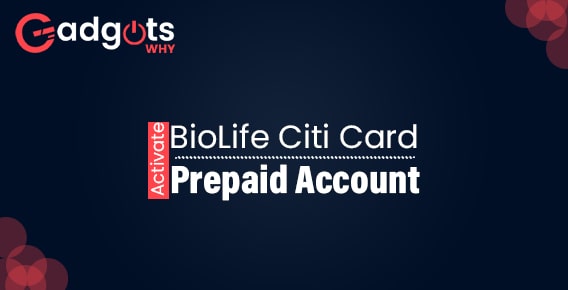
Published On : October 12, 2022
BioLife Citi Card Prepaid Account Registration & Activation
by: Madhuri Patoju/ Category(s) : Banking and Finance
Citibank provides the BioLife Prepaid Citi Card, which is a debit card service. Citibank has been offering financial services for almost two centuries. BioLife Citi Card is used by plasma donors of Biolife plasma services. BioLife plasma donors with this prepaid card can check their balance, monitor their transactions, update their profile, and locate surcharge-free ATMs near them. Donors can also use this prepaid card to send funds to other bank accounts. And, like other prepaid cards on the market, this one has additional features. The compensation fund for plasma donation is received on the BioLife prepaid card, a debit MasterCard, at the BioLife Plasma Service Center.
Donors automatically receive the compensation fund on this prepaid card after each plasma donation. Additionally, the donor may utilize the compensation fund from ATMs as needed. Well, you also had this card but had a lot of questions about BioLife Citicard Prepaid Account Registration & Activation, biolife card balance, and northlane login in your mind. Then continue reading to clear all your queries. We are sure that you will find solutions to all your questions in this detailed article.
The Biolife Citicard prepaid account advantages:
When you have a biolife Citi Debit Card and an account with them, you can profit from a few things. Listed below are a few advantages so far:
- You can use the card to check your balance.
- After making debit purchases, they can receive cash back.
- Cash is also available at any ATM or point-of-sale device.
- The Biolife Citi Card allows its users to pay bills and make purchases.
- Additionally, donors have the option of moving money from one bank account to another.
Earn exclusive rewards with our Shop Your Way Card guide
Procedure of BioLife Citi Card Prepaid Account Registration:
- You must first register for an account in order to utilize the BioLife Citicard’s features and perks. Additionally, by adhering to the requirements, you can quickly register for a BioLife Citicard Prepaid Account.
- You must first launch your browser and navigate to login.wirecard.com/biolife.
- The next step is to click “Register Your Card Now.”
- The 16-digit card number must then be entered in the designated field.
- Then enter your security code, which may be found on the back of your credit card.
- After entering the remaining information needed to create the username and password for the BioLife Citicard Prepaid Account, you must then click the blue-colored “Next” button to continue.
- Then follow the on-screen instructions to complete the BioLife Card registration procedure.
Procedure of BioLife Citi Card Prepaid Account Activation:
When you receive your card, you must activate it after registering it.
- By returning to the website you used to create your account, you can activate your Bio Life Card. To activate the Bio Life card, simply complete the steps listed below.
- To access the website, first click on this link: www.login.wirecard.com/biolife.
- Click on “activate card” after it’s open.
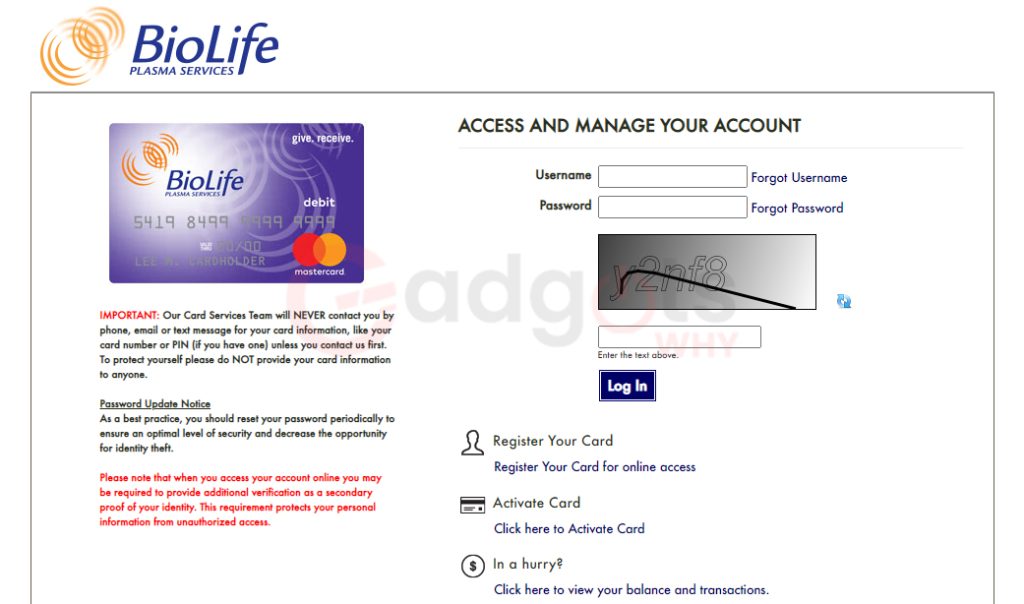
- One form will then appear for completion.
- The next step is to enter your 16-digit card number.
- The security code on the back of your Bio Life Card must then be entered.
- You must then click the “Next” button, follow the on-screen instructions, and complete the activation.
Also Read: Activate Skylight Credit Card
How to have access to www.prepaid.citi.com Login (BioLife Citicard Prepaid Account)?
You may access or manage your BioLife Citi Card Prepaid Account by logging into your account on the same page.
- First and foremost open any browser on your phone or desktop and then Visit the official website by clicking on this link: www.login.wirecard.com/biolife.
- You can log in from that page once you’ve arrived at the website.
- You must first enter your username in the first empty field before entering your password.
- You must then input the captcha code found in the username and password area.
- After which select the “Log in” button.
- Then, administer your account in accordance with your needs.
What are the services of BioLife Citi Card Prepaid:
After each successful gift, donors receive compensation that they can use however they see fit on their BioLife Citi Card Prepaid account. These are the advantages of the BioLife Citi Card.
- Donors are able to make purchases, pay bills, and use their funds at gas stations and gasoline pumps.
- They can get the cash at any of the nation’s ATMs.
- Donors might ask for access to cash.
- Donors who use their debit cards can receive cashback.
- BioLife Citicard members and donors can transfer money directly from their card accounts to their bank accounts.
- Users of this prepaid card will be able to receive a phone call or text message before using the card to check the amount of their account.
- BioLife Citicard members and donors can transfer money directly from their card accounts to their bank accounts.
- Users of this prepaid card will be able to receive a phone call or text message before using the card to check the amount of their account.
- The BioLife Cardholder website or app can be accessed by cardholders with the help of this card for simple maintenance of virtual cards. Additionally, it is possible to learn about essential notifications and information.
Check out our guide to Activate Aspire Credit Card
How can I check my Biolife card balance?
You may check your card balance for free in four different ways. The $0.50 price to check your balance at an ATM makes it unwise to use that technique. The following are the four unrestricted methods:
1. By using the BioLife card scheduling system: Your biolife card balance is shown in the top right corner of the screen each time you log in.
2. Via Text message: You can quickly receive a return message with your current card balance by texting “BAL” to 445544. To send a message you should this Call North Lane customer care at the number on the back of your card or register for this feature online at the North Lane cardholder website.
3. The third method to know the biolife card balance is visiting the login page for North Lane customers with BioLife: https://login.northlane.com
4. The final and easiest method is calling the Northlane customer care number which is written on the back side of your card.
How can I report if my northlane BioLife Card is stolen or lost?
Your BioLife card has “Zero Liability” protection, unlike cash, which does not. Your card will be replaced if it is ever lost or stolen, and any fraudulent purchases will be reimbursed (terms and conditions apply). Contact North Lane by phone or go to your local donation center to report your card missing or stolen and ask for a replacement.
Although replacement cards can be issued at the donation center, it is advised that you call North Lane by phone if you believe your card has been used without authorization or in a suspicious manner.
Concluding Words:
BioLife Citi Card Prepaid Account Registration & Activation process is straightforward and we hope with this guide you can easily register your Biolife Citi Card. You can use this card only after activating it. So make sure to activate the BioLife Citi Card Prepaid card before you start using it. If you have any concerns kindly share them in the comments section below. Thanks for reading our blog.
Frequently Asked Questions:
How does the BioLife Card function? What is it?
The payment method for plasma donations at BioLife is the BioLife card. Your money is automatically loaded to your card after each donation, providing safe, secure, and easy access to your funds.
You can make purchases using your BioLife Card, a Mastercard, anywhere Debit Mastercard is accepted. Additionally, it can be used to get cash from ATMs.
Is it possible to add more funds to my BioLife Card?
No. You cannot add more money to your card; but, each time you donate, BioLife will load money onto your card.
Is BioLife Card a type of credit card?
Your BioLife Card does not have a credit limit attached to it, and neither is a credit check or approval process necessary to obtain and use your card. The balance on your card determines the purchase and withdrawal limits.
What do I need to do after receiving my BioLife Card?
Your card needs to be activated before you can use it for the first time. By dialing 888-472-0099, you can activate your card and select a PIN. Just follow the voice instructions. You must provide both your date of birth and 16-digit card number. You can also activate the card at http://www.login.wirecard.com/biolife.
Can I deposit money into my personal bank account using my BioLife Card?
Yes. By going into the cardholder website and selecting the “Access $” button, you can make a direct transfer of funds from your card to your bank account. To effectuate a transfer, your bank account number and routing number are necessary (you can find this information on a personal check or by contacting your bank). In 2-3 business days, the money will show up in your bank account. You will be assessed a $1.95 fee if the transfer is under $300.
Is it possible to transfer funds from a Wirecard debit card to a bank account?
On a single platform that only needs to be linked into your payment page once and is extremely simple to do, Wirecard provides many online bank transfer choices. You will receive immediate payment confirmation in real time at exceptionally cheap transaction costs.
How can I get access to the Northlane login page?
To get access to the northlane login page visit the official northlane login page and enter your username and password to login to your account. Once you login to the account you can manage all the activities of your account.
Leave a Reply