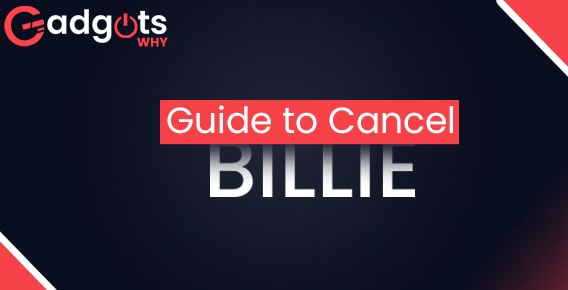
Published On : August 29, 2022
Quick Guide to Cancel Billie Subscription
by: Madhuri Patoju/ Category(s) : Trending
Billie is a well-known “Beauty” brand. Providing body hair removal products that are sulfate-free and also free of parabens, GMO ingredients, formaldehyde, drying alcohols, unstable silicones, synthetic dyes, and other harmful ingredients, emphasizes promoting body positivity. Billie pledges to donate 1% of its profits to the advancement of women around the world and has been seen supporting organizations like the NAACP and Black Lives Matter. However, there are times when you might think that Billie’s subscription is no longer required. Therefore, if you’re looking to Cancel Billie subscription and you came here to learn how to do so, read this article to find the answer.
Why do people cancel their Billie subscription?
Over the past few years, the popularity of Billy razors and shavers has skyrocketed as a result of influencers from all over the world endorsing them as the best method for maintaining body hairlessness. Since its initial release in 2017, it has been comparatively unknown, but it has grown quickly to become a significant player in the industry in recent years, competing with some of the biggest brands in the world. Despite their popularity, many consumers who have tried one of the subscription services have quickly decided to discontinue it.
One of the most common reasons people search the internet for how to cancel their Billie subscription is that what they expected and what they received were two completely different things. This is frequently the case with monthly subscriptions, where the subscription provider chooses what goes in the box each month. Sometimes the gap between expectations and reality is too great, and the customer cancels.
Another common reason people cancel their Billie subscriptions is that they’ve discovered another service that offers the same products at a lower cost, or that offers a different style of product that is more appealing to the customer.
Also Read: Activate Nectar card online
How to cancel Billie subscription using the official Billie website
Users can easily cancel their subscriptions from the company’s website by following the instructions listed below:
- Visit the Billie website: To begin, open your preferred web browser on your computer or mobile device and navigate to the Billie website.
- Head over to your Account to Log In to your account.

- Next, enter the necessary information—such as your username and password—to log into your Billie account.
- After logging into your account, go straight to the Manage Subscriptions section.
- The “Cancel Subscription” button should be clicked now “Confirm” and “Cancel Subscription” buttons.
- Finally, if you successfully cancel your Billie subscription, an email will be sent to the address you have on file as confirmation.
- Additionally, be sure to carefully save the confirmation email for future use.
Recommended: Fix Ultamate Rewards Card activation issues
How to cancel Billie subscription by email
- The following are the steps to cancel my Billie subscription by email:
- You just write an email to hello@mybillie.com
- The company must receive the email at Billie’s specified official email address.
- Write an email requesting the subscription’s cancellation:
- Write an email to Billie’s staff at Billie Razor asking them to cancel the subscription.
- Give the pertinent information:
- Then, make sure to send the written email along with all the information and details about the Billie account and its subscription plan.
- Your email will be forwarded with a confirmation:
- Finally, the Billie customer service representative will get in touch with you to let you know that the subscription cancellation was successful.
Final words:
In conclusion, you now know how to quickly cancel your Billie subscription! Either the company website or email are viable options. Fortunately, both of the aforementioned techniques are very easy to execute. Known for its body removal products that are renowned for not containing parabens, sulfates, and other chemicals, Billie is a trend-setting company that has gained considerable popularity over the years.
So, we can appreciate that giving up your Billie membership might be difficult for you. But hopefully, we’ve made the cancellation process much simpler. We promise that with our assistance, you will easily and successfully cancel your subscription. Do share your valuable feedback in the comments section below. Thank you for visiting our website.
Also Read: Activate Target RedCard
Frequently Asked Questions
Does Billie offer to provide free trials?
A free trial is not available from Billie. If a product is what you want, you can either buy it once and have it delivered to your door, or you can subscribe and have it delivered to your door every month. There is a recurring subscription plan for Billie. If you subscribe, the business will charge you automatically every month or every quarter (depending on the subscription plan you select) until you manually cancel your subscription.
Do Billie prorated cancellations?
Billie doesn’t prorate missed appointments. You won’t receive a partial refund if you cancel your subscription in the middle of a billing cycle, and all premium access features will be disabled right away.
What is Billie’s monthly cost?
Given that rival subscription services can charge up to $39 per month, the $9 per shipment cost of the Billie razor is already impressive. To get things going, Billie asks you to complete a brief, three-step survey so she can better understand your shaving requirements.
How long does it take to receive my Billie order?
Orders placed through Billie typically arrive in 4 to 7 business days. My order was delivered in 4 days! All orders over $15 and all subscriptions for razors and wipes from Billie come with free shipping.
Leave a Reply