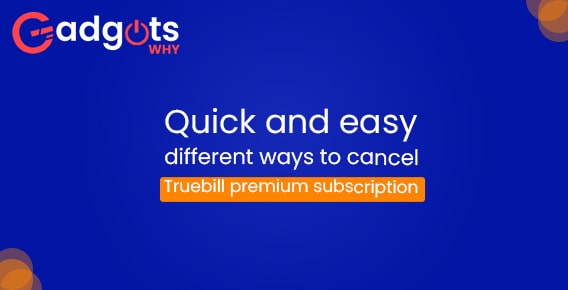
Published On : September 11, 2022
Process to cancel Coursera subscription with cost details
by: Miti Sharma/ Category(s) : Trending
Coursera? You must have heard about it. Several people adore Coursera and every one of the courses it offers. Some individuals, nevertheless, may alter their views and opt to leave. If you fall into this category, you should immediately discontinue your Coursera.com membership. This article will provide you with the steps through which you can easily cancel Coursera subscription.
Before we go into the section where you can begin canceling Coursera subscription, we can go into the section where you can learn about the cost of Coursera.
Information about Coursera subscription costs
Coursera has two pricing tiers, each of which comprises a free and a premium tier. Although the free version only offers a few activities and resources, most students will still find it adequate. The premium plans offer more materials, activities, and assistance.
Your monthly Coursera Plus Membership will set you back $33.25, or $399 annually. All of Coursera’s courses, including those from a few carefully chosen third-party partners like Harvard Business School, are accessible to subscribers of Coursera Plus at no additional cost. There are no limitations on the number of courses that can be taken, the subjects that can be studied, or the hours that courses can be taken. Any course you enroll in through Coursera will be available online, on your phone, or through the Classroom app.
For your information, you will get validated certificates for every course you finish. Indeed, as long as you’re prepared to put your studies first, a Coursera Plus subscription gives you the option to obtain a number of validated certificates.
How does Coursera Work-
Coursera offers a variety of courses, from professional upskilling courses to courses for developing one’s own skills. It provides a range of online degrees in a number of fields, including computer technology, hospitality, and public health.
To enroll in a course on Coursera, you must first register for an account. Upon completion of every course or program, you are awarded a degree or certificate. In this virtual classroom, you can choose any course or program based on your needs.
Also Read: Delete Udemy account
Steps to cancel Coursera specialization subscription
- Using a computer or a handheld device makes a difference. You must immediately sign in to your Coursera account using your web browsers if you’re using a PC.
- After logging in, you must navigate to the website’s My Purchases section.
- You must select the specialization course you want to cancel by clicking “Manage Subscriptions” when you have reached the My Purchases area.
- You can go to that course, select Cancel, and you’ll be kicked out at the beginning of the following month. Of course, unless you also cancel the other courses, you can still access them.
Here is how you can cancel Coursera plus subscription
- When you are already at coursera.org, canceling a Coursera Plus subscription is rather simple and you have already taken the first step there.
- You must navigate to the upper right corner and click on the menu there before selecting “My Purchases.”
- Following that, you can select “Manage Subscriptions” to view a detailed list of all the subscriptions you currently have with Coursera.
- You only need to click on the Coursera course you wish to cancel from there. To end the subscription, click the “Cancel Subscription” button.
- The other courses there that you would like to drop so that you don’t have to deal with them anymore are the same.
After effects when you cancel Coursera subscription
It’s excellent to know that you have the option to end your Coursera subscription at any moment. In addition, you will continue to have access to the Coursera Plus library up until the end of the payment cycle. All of the courses you unsubscribed from will be gone after that and you won’t hear from them again. The good news is that you will be able to retain the certificates you obtained when you were a Coursera subscriber. It is likely that you had courses open when you decided to cancel your Coursera subscription that you were unable to complete.
The good news is that you can access those courses once more and complete them whenever you like.
Recommended: Delete Fiverr account
Troubleshoot the issue- not able to cancel Coursera subscription
You currently have a Coursera subscription, which you cannot cancel for a number of reasons. One of them is the fact that your current location does not have a strong Internet connection. In order to avoid running into the same issue again in the future, you should move to a location with a quick and dependable Internet connection. It is likely that when you try to cancel your Coursera subscription, your phone can frequently display an error message. That indicates Coursera’s server is where the problem is, and it isn’t much you can do about it on your end.
The greatest thing you can do is call Coursera’s hotline and tell them what you are going through right now. It would be a terrific move because they have excellent customer service, so someone will help you straight away.
Leave a Reply