
Published On : June 1, 2022
How to Watch Facebook on Roku Streaming Devices?
by: Madhuri Patoju/ Category(s) : Social Media
Facebook on Roku: If you’re looking for the official Facebook ROKU app, you won’t find it in the ROKU channel store. However, this does not preclude you from watching Facebook live on your Roku TV or Roku Streaming device. Because Facebook is not available in the ROKU channel store, it is more difficult to access Facebook on a ROKU TV, but a few simple clever changes can enable you to watch Facebook live, events through FB, newsfeed, and more on your ROKU Smart TV and other ROKU Streaming devices.
Facebook is a social networking and technology firm that allows users to share photos, messages, and other content. Because it is the first ever-popular social media app, you can connect with others immediately. Chatting with others, sharing pictures, links, videos, articles, and much more are all examples of connecting.
Furthermore, Facebook controls WhatsApp and Instagram. It not only connects people but also helps businesses thrive and communities form. With all of the privacy, you may use Facebook in a secure manner. It includes a separate Messenger called Facebook Messenger for chatting with folks who aren’t friends with you.
Facebook’s features
- Organize your friend list; you can choose from a list of pals and sort them into categories.
- The major feature is a watch party, which allows you to watch and comment on a group of videos.
- The “Live” function makes it easy to join a Live Party.
- Even though it is a safe social media network, you may feel unsafe at times, thus it is best to filter the content you see.
- Facebook’s most important feature is live streaming, which also allows you to live broadcast several pages.
About Roku:
Roku is a clever modern technology that allows you to connect to the internet through your television. The latest Roku streaming devices offer a platform for watching Netflix, Amazon Prime, Hulu, YouTube, and other comparable streaming services on a large screen. It also has its channel store where users can download and install free and paid programs, as well as over 500,000 movies and TV episodes. There is no extra charge for ROKU devices every month. You only have to pay for the stations you wish to view. However, several major social media platforms, such as Instagram and FB, are not compatible with ROKU channel stores.
This is a significant flaw in the ROKU smart TV and streaming devices. Facebook is not only a social media platform but also a powerful marketing tool for growing your company and brand. Users can conduct research with an increasing number of people by employing Facebook advertising. You should attempt several alternatives to access Facebook on your ROKU device/player because an official Facebook app is still not available.
Also Read: Watch TikTok Videos on Roku Device
What are the Options for Using Facebook on Roku?
As previously stated, Facebook is not available for download on ROKU devices. Similarly, sideloading the FB apk for Roku streaming devices, including the ROKU Smart TV, is not possible. As a result, mirroring is the only viable option for casting FB on ROKU.
We’ll show you how to use screen mirroring on ROKU to cast Facebook videos and live streams in this article. To view FB live on Roku tv in real-time, simply enable screen mirroring between ROKU and your phone.
How to watch Facebook on Roku through screen Mirroring?
- On both smartphones and Roku TV or streaming devices, enable the same wifi.
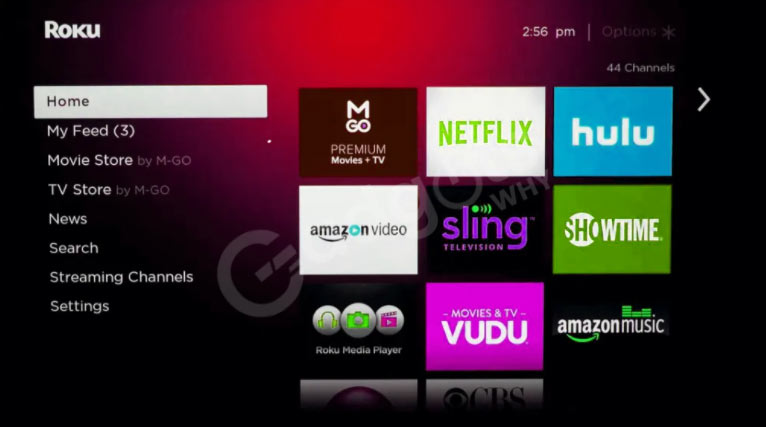
- When you’re on the ROKU TV main screen, go to the “Settings” area.
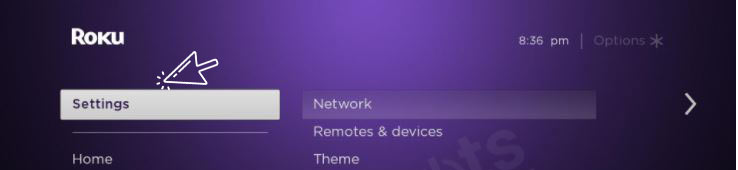
- Select System >>> Screen Mirroring from the list of choices in the Settings menu to activate screen mirroring.
- To allow devices to reflect contents, choose one of the Screen Mirroring options from Prompt, Always allow, or Never allow, depending on your preferences.
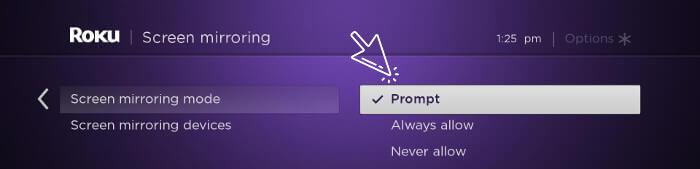
- The step described above will cause your Roku device to look for nearby devices. Choose your smartphone from the nearby section after it appears.

- Finally, open the FB app on your smartphone, and it will automatically mirror on the Roku screen.
- We may use the screen mirroring feature to run the FB app on ROKU devices.
- This is mostly beneficial for watching FB live seasons on ROKU TV, which lets you watch live events on a large screen.
Trending: Install Deezer on Roku
Alternatives to Get Facebook on Roku
If screen mirroring Facebook to Roku isn’t working for you, there are a couple of other options that are detailed below.
Facebook on Roku: Using Streaming Media Players
Although the FB app is not available on the Roku Channel Store, it is available on other streaming devices such as Apple TV, Firestick, and Xbox One. You can use this to watch Facebook videos on your TV.
As a result, you may connect any of them to your Roku TV to use FB. There are, however, some limitations. You can’t see other people’s profiles, groups, pages, or newsfeeds, for example.
Aside from streaming devices, a few smart TV makers, such as Samsung Smart TVs, include built-in Facebook Watch apps.
Facebook on Roku: Using a Computer
You may use your computer or laptop to connect to your Roku TV and use the desktop version of FB on your television. Using Google Chromecast or Apple TV, you may screencast/mirror your PC screen to Roku.
Additionally, you may link your PC to a TV through an HDMI connection and use FB on your Roku TV.
Facebook on Roku: Using an Apple Device
You may connect your iPhone or iPad to Roku TV using an HDMI cable and a Lightning to Digital AV adaptor. You may now use Roku TV to view FB. Additionally, you may link your Apple TV to Roku and wirelessly mirror your iPhone or iPad.
These were all the options for getting FB on your Roku TV. On your Roku, you can use any of these techniques to stream or access FB.
Final Thoughts
To stream a specific app on Roku, create a channel. Regardless of whether it’s YouTube or Netflix, it’ll be counted as a Roku Channel.
It also has the capability of bringing online material to television. Podcasts and social media are also available as other streaming platforms. I hope this article has given you some insight into how to view FB on Roku. If you have any questions, please leave a comment below.
Frequently Asked Questions
Don’t bother installing Facebook on your ROKU TV or streaming device. The Facebook app is not available for download in the ROKU channel store at the time of writing this article. On ROKU, we can’t even sideload the Facebook app.
On a wide TV screen, users can cast Facebook videos to Roku via the Facebook watch page or Facebook news feed. Play a video on your phone, then select your TV from the cast icon in the top right corner of the screen. The video will now be streamed directly to your home television.
To view a live stream on ROKU, use the screen mirroring feature to cast Facebook live on the device. You may also view Facebook Live and Facebook Watch on Roku with the use of screencasting on your device.
Leave a Reply