
Published On : May 11, 2022
Fix Fire TV Stick “optimizing system storage and applications” error
by: Manisha Sharma/ Category(s) : Trending
Interruptions while watching your favorite show are the worst thing that could happen! Imagine yourself getting ready to watch a movie or favorite sport with your friends. You have prepared everything from snacks to comfortable seats. But suddenly when you switch on your Fire TV Stick, you get a message saying “ optimizing system storage and applications”. You wait until the optimization completes, but it restarts and your evening is spoiled. Well, this is the most hurtful thing that can happen on a weekend. However, you need not worry. You are not alone in suffering from this issue. In this article, we will discuss how to fix Fire TV Stick optimizing system error.
Fire TV or FireStick is a very popular streaming device. Using this device can convert your ordinary TV into an amazing cool TV. For this, all that you will need is a FireStick device, a compatible TV, and internet connectivity in the TV. Afterward, you can buy a subscription to online TV services or simply get channels from the Amazon Store.
What are the reasons for Fire TV Stick “optimizing system storage and applications” error?
Before going for the solution to any problem, first one must try to look at the cause of the problem. There can be multiple reasons for a FireStick to show such an error. Some of them can be a result of mishandling the device. While some can result in the wearing of parts like connecting cables and cords. Here are some of the common causes for Fire TV Stick optimizing system error.
Corroded HDMI port
A corroded HDMI port can be a reason for this error. Corrosion can occur when the port is very old. Because of corrosion, the hardware of the device can develop issues. These can lead to software issues later on. Hence, keep a check on the health of the HDMI port.
Issues in the plug
Where you plug your Fire TV Stick device is also very important. If you have been plugging it into the wrong type of socket. Then such issues can arise. Make sure that the socket you choose does not have voltage fluctuations. Also, look if the plug socket is corroded or not. Corroded metals can cause
Software problems
There can be some software problems with the Fire TV Stick. For this, you can do some troubleshooting to fix Fire TV Stick optimizing system error.
Trending: Install Spectrum TV App on Sony Smart TV
How to fix Fire TV Stick optimizing system error?
Now since you have gone through some of the common causes for this issue. It is the right time to work on them.
- Start by restarting the Fire TV Stick. For this simply unplug the device from the power socket. Wait for 30 seconds and then plug it back into the socket. If this does not resolve then go to the next step.
- Now, check for the HDMI port. If the port is corroded then, this could be the reason for your trouble. Try inserting the HDMI cable into the HDMI arc. As a matter of fact, HDMI arc is preferred.
- If the above step does not resolve the issue, then go for this one. In this step, make sure that you have plugged the device into the right socket. As we discussed earlier, the wrong socket can cause this issue. So, never use a USB socket. Always prefer a wall outlet. You can also use a power strip if you have one.
- Some people use an HDMI extender. This makes watching more comfortable. However, the extender can also cause several issues. Hence, try to insert the Fire TV Stick without using an extender.
- These were some of the troubleshooting methods that might resolve your problem and fix Fire TV Stick optimizing system error. However, if the problem still persists then keep on reading!
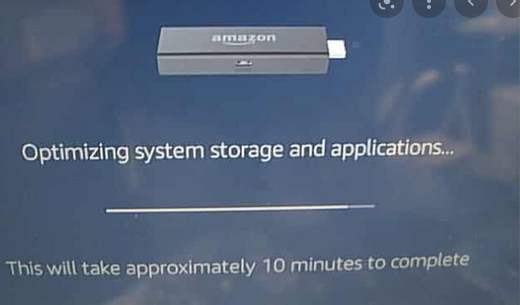
Also Read: Get Zeus Network Free Trial with a Virtual Card
Resolve Fire TV Stick by optimizing system error by factory reset method
The factory reset method is also one of the most popular methods to fix Fire TV Stick optimizing system error. As a matter of fact, this method can be used for any device which has both software and hardware components. Factory resetting actually takes your device to the initial manufacturing stage.
This means that you will lose all your data stored on the device when you do a factory reset. This can include changes in the settings, preferences, history, saved information, etc. The steps to fix Fire TV Stick optimizing system error by factory reset method are:
- Start by safely ejecting any expandable storage device connected to your Fire TV. Now take the Fire TV remote and continue.
- Locate the navigation circle. Now press then hold “back” and “right side” of the navigation circle. You have to hold for 10 seconds and then release.
- There on the TV screen, you will see an option to factory reset. Select this and continue. Now your Fire TV Stick will go into factory mode.
- You can re-set up it and continue watching your favorite TV shows.
Wrapping up
There can be many reasons for Fire TV Stick optimizing system error. Sometimes this issue gets resolved by following simple troubleshooting steps. However, sometimes it might not get resolved. Hence, if you are still facing this issue, then try contacting Amazon customer services. You might even need to replace your device!
Leave a Reply