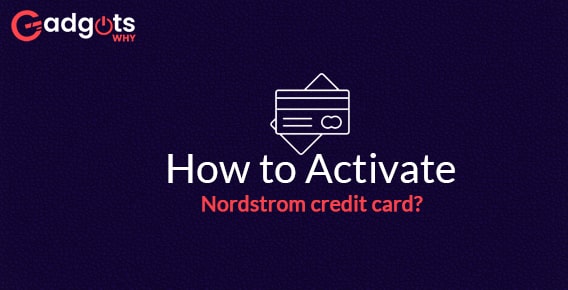
Published On : June 23, 2022
How to Activate Nordstrom credit card? SignUp and Login now
by: Miti Sharma/ Category(s) : Banking and Finance
Nordstrom, which first opened its doors in 1901, has long been known for its generous return policy. Nordstrom even has its own urban legend about taking back tires, which is interesting given that the department store does not sell tires. Despite the fact that the returns policy has now been tightened, the retailer remains popular with customers. The benefits of possessing a Nordstrom credit card should be noted by frequent Nordstrom shoppers, as this retail card lets users accumulate Nordstrom Rewards points for spendable Nordstrom Notes and other benefits. Here’s all you need to know about one of the best store credit cards on the market, especially how you can activate the Nordstrom credit card.
How to Get a Nordstrom Credit Card?
To apply for a Nordstrom credit card, you can do it either online or in person. Check your credit report before applying to make sure it’s error-free so it won’t hurt your chances of getting approved.
Online application for a Nordstrom credit card
- Your Social Security number and a form of identification, such as a driver’s license, state ID, passport, green card, or military ID, are required.
- Click “Apply Now” on the Nordstrom credit application page.
- Fill in the data of your current income and date of birth on the Nordstrom credit card application.
- Review the terms and conditions before clicking “Agree and Apply.” Once you’ve been accepted, you’ll get a $40 Nordstrom Notes incentive to spend.
In-Person Application for a Nordstrom Credit Card
You can also apply in person by following these instructions-
- Using Nordstrom’s online store locator, you can find the nearest Nordstrom location.
- Bring your preferred form of identification.
- Your Social Security number, income details, and date of birth will be required for the application.
- Fill out the Nordstrom credit card paper application, which can be available near the cash register or at customer service.
However, once you receive your new card, you must activate Nordstrom credit card before you may use it. The activation process is quick and easy. To successfully activate your card, please follow the steps provided in this article.
Trending: How to get a Bank of the West cash back credit card with an invitation code
Activate Nordstrom credit card by following the given steps in order
- To activate your Nordstrom Card, go to https://www.nordstromcard.com/activate.
- Fill in your last name.
- Give your date of birth,
- phone number,
- and credit card number (last 4 digits)
- Select Activate.
Information on Activating a Credit Card
What You Should Know-
This activation will affect all of the account’s cards. Your old cards will be deactivated as a result of this. As a result, for your own safety, you should destroy any deactivated cards.
However, if you use your Nordstrom Visa credit card for purchases or bill payments, make sure to update your card information wherever it may be kept. If you use autopay to pay your bills, you won’t have to do anything because your current settings will transfer to your new card.
Login and sign-up process of Nordstrom
Sign up for Nordstrom card services
- Visit the website of Nordstrom. Hit the option SIGN IN, which you can find in the right corner of the home page.
- You will then need to enter some information such as the last name, date of birth, phone number, and last 4 digits of your card.
- Hit the continue button to finish the process.
Log in process
- This is just a simple step that you will need to follow in order to enter.
- Visit the website, and go to the Log in option.
- Enter your username and password in the given fields.
- Hit the Sign in button and you are done.

Recommended: Activate GO2bank Credit Card in just 3 steps
Nordstrom Credit Card Types
Nordstrom has three credit card options, all of which come with a few similar perks-
- There are no annual fees.
- Customer service is available 24 hours a day, 7 days
- Earned points per $1 spent
- For joining, there’s a chance to get a $40 incentive.
The income requirements for obtaining a Nordstrom credit card are kept confidential, therefore this information is not widely available to the general public. To apply for a Nordstrom credit card, you must be 18 years old or older, 19 in Alabama and Nebraska, and 21 in Mississippi or Puerto Rico.
The following are some distinguishing features of each Nordstrom credit card-
- Nordstrom retail card
For online and in-store transactions, the Nordstrom retail card is only accepted at Nordstrom and its affiliated locations. Nordstrom Rack, HauteLook, and Trunk Club are just a few of the Nordstrom-affiliated stores. This card rewards two Nordstrom Rewards points for every dollar spent and has a 23.90 percent annual percentage rate (APR).
Nordstrom visa platinum card
The Nordstrom Visa Platinum card has the same rewards as the Nordstrom retail card and is valid everywhere Visa is accepted. Emergency card replacement and an auto rental collision damage waiver are among the Visa Platinum features. The Nordstrom Visa Platinum card earns one reward point for every dollar spent at non-Nordstrom establishments and has an interest rate ranging from 11.90 percent APR to 23.90 percent APR for Nordstrom purchases and 15.90 percent APR to 23.90 percent APR for all other transactions. This card’s APR varies depending on your credit score.
Nordstrom visa signature card
Customers who apply for the Nordstrom Visa Platinum card will be considered for the Nordstrom Visa Signature card automatically. This card offers the same interest rate and rewards as the Nordstrom Platinum card, but it also includes exclusive Nordstrom Signature advantages like concierge service, roadside assistance, lost luggage reimbursement, travel accident insurance, purchase protection, and warranty management.
The Nordstrom credit card is a good choice for frequent Nordstrom shoppers who pay off their credit cards on a monthly basis or spend enough to cover interest rates with rewards.
How to Pay with a Nordstrom Credit Card?
Customers seeking high-end fashion goods flock to Nordstrom, which is famed for its exceptional customer care. Customers can shop at Nordstrom Rack for offers on the same high-quality brands for up to 70% off, in addition to Nordstrom locations and an online shopping gateway. With the Nordstrom credit card from TD Bank, you can easily finance your purchases. Even if you opt to save on your purchases using a Nordstrom coupon or Nordstrom discount code, you can enjoy shopping and collecting rewards – three points for every dollar spent — with the store-branded card. To keep your card’s perks intact and avoid late fees, you’ll need to take a break and choose a Nordstrom bill-pay option in between shopping trips.
Recommended: Activate Milestone credit card
How to Make a Payment with a Nordstrom Card?
Make the payment online-
You must first register online before you can make online payments. Once you’ve done that, go to the Nordstrom Card Services website and make an online payment by following these steps:
- Enter your username and password on the Nordstrom credit card login screen.
- After logging in, go to the account dashboard and look for the bill payment option.
- Fill in the required information for your payment method (bank account, debit card, or credit card). If you’re paying with your bank account, you’ll need your bank routing number to complete the transaction.
- To make your one-time payment, double-check the information and click “Submit.”
Make a Payment by phone-
Making a payment over the phone is simple. For online account management questions, call 1-866-491-7860; for credit card questions, call 1-866-445-0433; and for retail credit card and debit card questions, call 1-800-964-1800. Pay attention to the automatic prompts. To process your payment, you’ll need your bank account number and routing information.
How can you make the payment by mail?
Every month, at the end of their billing cycle, Nordstrom cardholders receive a hardcopy statement. Fill complete the tear-off part and submit it in the given, pre-addressed envelope with a payment check. If you’ve misplaced your statement, make a payment check and include your account number in the memo section, then mail it to-
Nordstrom Card Services
P.O. Box 100135
Columbia, SC 29202-3135
How to Use the Nordstrom Card App to Make a Payment?
Making a payment using your mobile device is simple and straightforward with the Nordstrom app, which is available on Google Play and the App Store. Here’s how to do it-
- On your mobile device, download and open the Nordstrom app.
- If you haven’t already done so, create an online account.
- Use the username and password you created when you registered to access the app.
- At the bottom of the screen, click the “Account” tab.
- Click on the “Pay Bill Online” field to open a new window.
- To finish your payment, log in again and follow the prompts.
Also Read: Activate Sears Credit Card Online
Frequently asked questions
Consider it your one-stop shop for managing your Nordstrom card account and accessing your Nordy Club privileges. View your Nordstrom Notes balance, make a payment, enroll in AutoPay, view statements, set up alerts, and more.
-Click Sign Up Now on Nordstromcard.com. Make sure to have your Nordstrom card with you. Click Continue after entering the requested information.
-Then click Continue after selecting a username, password, and email address.
-Choose three security questions and give distinct answers to each, then click Next.
-An email will be sent to the email address you provided within a few minutes. To finalize your enrollment, click the Confirm Your Enrollment link.
They place a high priority on the security of your Nordstrom card account. Security questions are necessary for recognizing you as the account’s genuine owner and preventing others from gaining access. If the computer or device(s) from which you’re signing in isn’t recognized, you’ll be prompted to answer your security questions before being granted access.
If you’re logging in from a home computer or personal device, you can choose to bypass the security questions for future logins by selecting Remember my personal device. A valid username and password are required at all times.
It’s critical that they have enough information to provide you with the finest credit alternatives available. By updating this information, your account may be considered for credit line increases during our periodic assessments.
Click Forgot Password and follow the on-screen instructions. An email with a link to reset your new password will be sent to you. You’ll be locked out of your online account after three unsuccessful login attempts, and you’ll have to use information from your card to unlock it.
Select Forgot Username from the drop-down menu. To verify your identification, you’ll be asked to input your card information, the last four digits of your Social Security number, and your billing ZIP/postal code. Then they will send your username to the address you provided.
There is no need for an app because Nordstromcard.com offers a mobile version. Simply go to Nordstromcard.com on your phone or tablet’s web browser. You can access the same internet services from anywhere and at any time.
Leave a Reply