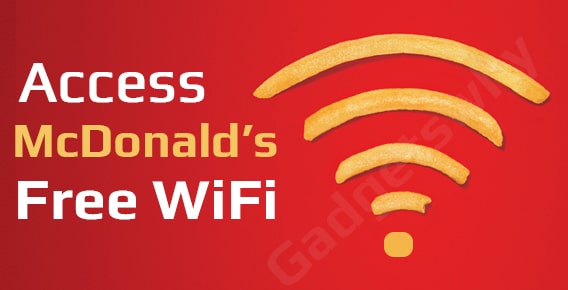
Published On : June 20, 2022
Connect to McDonald’s free WiFi for Buffer-free browsing [Wifi Login Guide]
by: Miti Sharma/ Category(s) : Internet
Hundreds of McDonald’s locations currently feature free WiFi, allowing customers to connect to the internet using their smartphones, tablets, or laptop computers. Some of the most frequently asked questions about the service, as well as instructions on how to connect to these hotspots, are addressed here. You can also connect to McDonald’s free wifi by following the instructions in this post. Keep an eye out.
Also Read: Connect VizioTV to WiFi with a universal remote
McDonald’s Free WiFi Login
You must be within WiFi range and have a smartphone or other internet-enabled device with you to connect to the McDonald’s free WiFi at its restaurant. All you have to do now is go to your WiFi settings, select the McDonalds network, and then click ‘Accept’ to agree to the terms and conditions.
If your device is enabled to automatically connect to public WiFi networks, the terms and conditions may appear without you having to first go to your WiFi settings. To proceed, simply click the McDonald’s WiFi connect icon. Customers can use McDonald’s free WIFI at any of its restaurants, and connecting to it is usually simple:
Recommended: Reset your Insignia Smart TV
What is the procedure for connecting to McDonald’s free Wi-Fi?
Take it one step at a time.
- Connect to the internet using Wi-Fi. – Join the “Wayport Access” network with your phone or laptop.
- Open up a web browser. You will be directed to the new McDonald’s welcome page instantly.
- Select “Free Connection” from the drop-down menu.
- Check the box next to the McDonald WIFI Terms of Service, then click the “Continue” button.
- On the next page, McDonald’s Wi-Fi will welcome you to Free Internet.
These were the simple steps through which you can access McDonald’s free WiFi in no time.

McDonald’s Wi-Fi Troubleshooting
If you’re experiencing problems connecting to the restaurant’s Wi-Fi network, the issue could be with the router. However, there are a few things you should do before going to the front desk to report a broken connection.
- Select the Correct Network- To begin, double-check that you’re connected to the correct network. There could be numerous network names that include the word “McDonald’s.” Because McDonald’s uses AT&T for their Wi-Fi, there may be some that simply say “att” or “attwifi.” Select the network that does not have a lock icon next to it and just states “McDonald’s Free Wi-Fi.” This is the guest-only public connection.
- Attempt an HTTP Page- When you navigate to a secure page to log in to the network, you may see an error notice. To get around this, go to a page using “HTTP” rather than “HTTPS” in the address bar. This may allow you to log in and then switch back to secure HTTPS surfing.
- Reset/Restart- If the connection is still not working, try disconnecting the wifi connection on your smartphone or device, waiting a minute, and then enabling it again. Try rebooting your device if that doesn’t work.
If none of it works, you might want to try using a different browser.
See Also: Best Home Security Cameras Without WiFi Connection
Frequently Asked Questions (FAQs)
AT&T, a telecommunications provider based in Dallas, Texas, currently provides McDonald’s WiFi.
You do not need to input any special credentials to access McDonald’s WiFi. To gain access to the WiFi hotspot, either accept the terms and conditions or click the McDonald WiFi connect button.
Yes, in general. Unfortunately, giving a precise speed evaluation is impossible because speeds vary greatly from one site to the next. The quantity of bandwidth available will also affect WiFi performance. It’s worth noting that free WiFi has a lesser priority than business-related internet operations.
Although the vast majority of McDonald’s restaurants now provide free WiFi, there may be a few exceptions. It’s also worth noting that each restaurant has its own policy, and some may choose to suspend free WiFi, either temporarily or permanently. Despite the fact that this is unique, most restaurants will provide this service.
You must have an internet-enabled device and be within WiFi range to connect to the free WiFi, which is usually within the restaurant itself. Check that ‘WiFi’ is enabled in your device’s settings and that you’ve connected to the correct WiFi network. Prior to utilizing the service, you must also agree to the terms and conditions.
If you’re still having issues, try switching to a different web browser, restarting your device, or switching to a different device entirely to see if it solves the problem.
McDonald’s WiFi Wayport Access is a service provided by Wayport, Inc., which is a subsidiary of AT&T Inc. Wayport continues to provide free WiFi hotspots in a variety of public locations, including airports, retail stores, and other events, as well as McDonald’s restaurants, under the name AT&T Wi-Fi Services.
As a general rule, the McDonald WiFi service is safe, but as with any other public WiFi connection, you’ll need to take extra care to keep safe online, protect sensitive personal information, and avoid a variety of other cyber security concerns. It’s especially important to keep in mind the following suggestions:
1. When utilizing public WiFi, avoid entering sensitive personal information wherever possible. Credit card information, debit card information, and unobscured passwords are just a few examples of the kinds of things you should strive to avoid supplying. You should also avoid sharing or uploading data and limit the number of downloads you make, making sure to only obtain files from reputable sites.
2. As far as possible, avoid using your primary email address. Setting up a temporary email address to use when connecting to a public WiFi hotspot may be a good idea. When opening emails from unknown senders, you should be extremely cautious. Do not click on any dodgy links or open any questionable email attachments.
3. If you’re using a website that requires you to submit login credentials or other sensitive data, make sure you’re using the HTTPS version, which enables secure and encrypted communication. It is recommended that you avoid utilizing a public WiFi network if the website does not support HTTPS.
4. Finally, you should try to use a Virtual Private Network, or VPN, if possible. This will provide you with an extra layer of encryption, anonymity, and the ability to hide personal information from prying eyes.
Officially from January 15, 2010.
Nothing prevents you from obtaining free Wi-Fi. However, I’m still waiting for someone from the company to clarify the policy. We haven’t heard anything like, “We will let you use our Wi-Fi for free.” “Free is free,” according to McDonald’s CIO.
Restart your gadget – This one cures a lot of problems; when an issue arises, simply restart your device and it will usually resolve it. Disable pop-up blocking — If Pop-ups are disabled on your machine, the WiFi login page will not appear.
If your Android device is having trouble connecting to a public WiFi network, yet the network appears in your accessible networks, try “forgetting” the network. Then, switch off and then on the WiFi again. This may help you forget.
According to Dave Grooms, McDonald’s CIO, Wi-Fi became free worldwide on Friday, January 15th.
Choose the Start button, then enter settings. Navigate to Settings > Network and internet > Wi-Fi. Select Manage recognized networks from the Wi-Fi settings screen, and then select the Wi-Fi network you wish to change. Select Public (Recommended) or Private under Network profile type on the Wi-Fi network screen.
Finding your phone’s wifi password. If you have Android 10 or later, you may find the wifi password directly on your phone by doing the following steps: On your phone, go to “settings,” then “wifi.” Choose “saved networks” and then select your home network. Select the share option and type in your password.
You can simply access the free internet on your Android device by using the Droid VPN software. Droid VPN is a well-known tool for getting free internet on Android smartphones without a data plan.
Avast Wi-Fi Finder is a free Android software that easily allows you to locate free WiFi networks in your area. It includes regular updates that keep you up to date on the most recent information regarding WiFi hotspots in your area.
CONCLUSION
The network configuration has specific rules. There are IP address ranges that can be used to log in. You are masking your IP address with a VPN, and the login page will see an entirely different IP address than the one it is expecting. As a result, you will be unable to connect to the Internet at all.
Leave a Reply