
Published On : October 16, 2022
Easy guide to check Amazon gift card balance without redeeming
by: Madhuri Patoju/ Category(s) : Trending
Check Amazon gift card balance: People no longer send gifts to your address or personally deliver them. Nobody wants to go through the hassle of gift shopping nowadays, especially when you can send gift cards to your loved ones, whether it’s your friend’s birthday or other special occasions that necessitate a gift.
Amazon recently introduced a gift card that allows customers to purchase personalized gift cards from its website. This card was issued by Qwikcilver Solution Private Limited in accordance with Indian laws. By using a gift card for any purpose, you agree to their terms and conditions. If you received Amazon gift cards from someone, you should look for ways to check the total balance.
Amazon makes it simple to check the balance of your online gift card. The best part is that you can access it via mobile and desktop. This guide will show you how to check the balance of your Amazon gift card without redeeming it.
View Amazon Gift Card balance without redeeming:
You can check your amazon gift card balance using the desktop website or the mobile app.
Use the Amazon website to check Amazon redeem gift card balance:
Instructions are outlined here for checking the amazon redeem gift card balance on the amazon website.
- On a desktop computer, go to the Amazon website and, if necessary, log in to your account.
- Hover your mouse over Accounts & Lists and then click Account.
- On the following page, select Gift cards.
- Your gift card balance will be displayed at the top of the page.
Check amazon redeem gift card balance on mobile:
To Check amazon’s redemption gift card balance on mobile follow these simple instructions.
- Launch the Amazon Shopping app on your iPhone, iPad, or Android device, and log in if necessary.
- In the bottom menu, tap the Profile icon.
- Scroll down to the section titled Gift Card Balance.
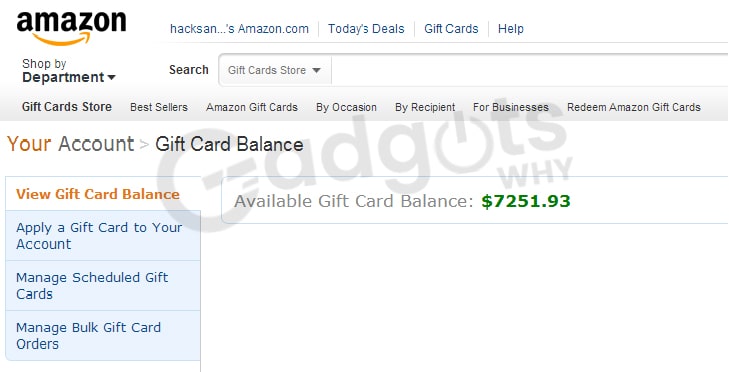
- Your current balance will be displayed there.
How to Reload Your Amazon Gift Card Balance Manually?
Automatic card charges are avoided by manually reloading your balance. This is a good method if you don’t need to use this balance frequently or if you only want to buy one item. The smallest amount you can add to your balance is $0.50.
On the amazon website:
- On a desktop, hover over Account & Lists on the Amazon website homepage, then click Account.
- Select Gift cards on the following page.
- Click Reload your balance in the menu bar at the top of the next page.
- Choose or enter a value.
- Click the Buy Now button.
- Open the Amazon Shopping app on your iPhone, iPad, or Android device and, if necessary, log in.
- Select the Profile icon.
- Scroll down to the section titled Gift Card Balance and tap, manage.
- Choose Reload Balance.
- Select the amount and click Buy Now.
Also Read: Sign Up for the AmazonSmile for new users
How to Reload Your Amazon Gift Card Balance Automatically
You can set your balance to auto-reload on a daily, weekly, or monthly basis, or when you reach a minimum balance of your choosing.
- Hover over Account & Lists on the Amazon website homepage, then select Account.
- On the following page, select Gift cards.
- Choose Set up auto-reload.
- Set the monetary amount, frequency (daily, weekly, biweekly, or monthly), and start date. You can also set your card to auto-reload when your balance falls below a certain amount.
- Select a payment method or add a new card.
- At the bottom of the page, click Save Your Auto-Reload Setting.
On a mobile device:
- On mobile, open the Amazon app, log in if necessary, and then tap the Profile icon.
- Scroll down to Gift Card Balance and press the Manage button.
- Select Your Auto-Reload Preferences.
- Select the amount, frequency, and start date. If you prefer, you can set your card to auto-reload when the balance falls below a certain amount.
- Select a payment method or add a new card.
- At the bottom of the page, tap Save Your Auto-Reload Setting.
Also Read: What is Fire TV by Amazon?
Can you check the Amazon gift card balance without redeeming it?
Assume you have a physical Amazon gift card and want to know how much money is on it. Typically, you enter the code online, and the entire contents of the card are added to your Amazon gift card balance. As a result, it stands to reason that the full value of the gift card when purchased is its balance. It’s not like you can spend some of it (unless you take it to an Amazon Go store).
But what if you have a physical card and don’t even know what the original balance was? If someone gave you an Amazon gift card without telling you how much it is worth, you must contact Amazon customer service and request that they “find the balance of a gift card without redeeming it.”
Frequently Asked Questions
How to view the amazon gift card balance without redeeming it?
If you bought an Amazon gift card for someone and want to check the balance without redeeming it, you can easily do so by contacting Amazon chat support. If you are the recipient of the gift, checking the balance of an Amazon gift card is a little easier—just apply the balance to your account in the Amazon mobile app or at Amazon.com.
Can I check my Amazon gift card balance by phone?
Amazon will not allow you to check the balance of an unredeemed gift card. You must either call Amazon customer service (or have them call you) or redeem the gift card.
What is the balance of an Amazon gift card?
Your Amazon.com Balance shows the total remaining balance of all Gift Cards that have been added to your Amazon.com account but have not yet been used to make a purchase. Your Amazon.com Balance may be referred to as your “Amazon Balance,” “Gift Card Balance,” or “GC Balance.”
Does the Amazon gift card balance expire?
Amazon gift cards have no expiration date. You can use an Amazon gift card whenever you want and add it to your account balance without worrying about it expiring. Amazon gift cards and account balances can only be used to buy Amazon products.
How to Transfer Amazon Gift Card Balance to Bank Account
Go to Amazon Pay.
Sign in after going to “Shoppers.”
Select “Withdraw Funds.”
Select a bank account.
Choose the amount you want to deposit into your bank account.
To complete this process, click “Continue.”
Is it possible to track Amazon gift cards?
No, you cannot see who redeemed an Amazon gift card. To protect their customers’ privacy, Amazon does not disclose information about individual orders unless you were the one who placed the order.
Trending: Know How Amazon Sidewalk Works
Final words:
Here’s how to check the balance of an Amazon Gift Card without redeeming it. And we sincerely hope that this post has been of great assistance to you in your endeavors. If you have any queries about the above issue, please leave them in the comments section. We’ll attempt to reach you quickly and answer your question.
Leave a Reply