
Published On : October 5, 2022
Know how to install Disney plus on JVC smart TV?
by: Madhuri Patoju/ Category(s) : Streaming Services
The use of online streaming devices and apps has become increasingly rapid and sophisticated. One of these internet streaming apps is Disney Plus. However, people find this app more specific for the app’s specialized offerings. Let’s look at how to install Disney Plus on the JVC smart TV today.
A little intro to Disney plus:
The Disney Plus app is one of the most essential streaming apps available today. This app offers a diverse selection of movies, programs, and series to its customers. The app has around 28 million subscribers and 5 million downloads. This app is available for use on smart TVs, PCs, Android, and iOS devices. Furthermore, customers can watch the most recent movies (not yet released in theaters). That is, viewers can watch movies before they are officially released in theaters. Let’s take a look at some of the features of the Disney Plus app.
Key characteristics of Disney plus:
- Users can access the Disney Plus app based on the subscription levels that are offered.
- Additionally, the users have access to parental controls.
- Users can also download the content offline.
- Users with premium membership get access to an ad-free viewing experience.
- Users can also get unique originals of numerous episodes, series, and movies.
- Additionally, customers can access high-quality videos and audio through the Disney Plus app.
- As a result, users can use up to four displays at the same time without incurring any additional fees.
Plans and Pricing for Disney plus:
As previously stated, Disney+ is a membership service that costs $7.99 per month or $79.99 per year. Aside from the standard subscription, a bundle of Disney+, Hulu, and ESPN+ is available for $13.99/month. Disney+ does not offer a 7-day free trial to new members.
Because Disney+ has quickly gained popularity among entertainment aficionados, the service will be accessible for $10.99 in December 2022.
You can also browse through our guide to login into Disney Vacation Club
How to Install Disney Plus on JVC Smart TV [JVC Roku TV]:
If you want to install Disney plus on JVC Smart tv via the Roku app store follow these steps.
- Turn on your JVC Smart TV and connect to the internet.
- Return to the home screen.
- Navigate to the Streaming channel settings page.
- Find the Searcher box and type in Disney Plus app.

- Select the Add Channel option.
- If prompted for a PIN, enter it.
- This will download and install the Disney Plus app.
- Find the Disney Plus app in the Apps area and click Open.
- Sign in using your Disney Plus credentials or create a new one.
- Stream your favorite shows on Disney Plus.
Through the VEWD App Store, you may install Disney Plus to your JVC Smart TV. [Android TV JVC]:
- Start the JVC Smart TV.
- Navigate to the home screen and connect to the internet.
- Now, navigate to the VEWD App Store and select Open.
- Go to the Search page.
- Enter Disney Plus or Disney+ into the onscreen keyboard and search.
- Choose the Disney Plus app from the results.
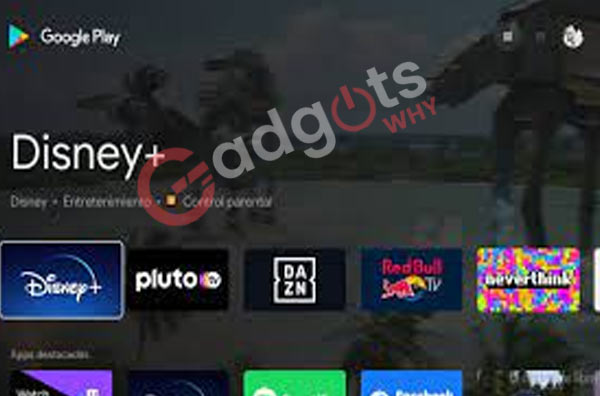
- Tap the Install button now.
- Then, click the Open Disney Plus app button.
- Sign in with your Disney Plus credentials, or sign up for one if you don’t already have one.
- Begin binge-watching Disney Plus on JVC Smart TV.
How to Install Disney Plus on a JVC Smart TV Using a USB
- Open your PC Web browser and look for the Disney Plus apk from a reputable source.
- Now, get the Disney Plus app apk.
- Then, copy the Disney Plus app apk from your PC to a USB flash drive.
- Now connect the USB to the USB port on your JVC Smart TV.
- Open the Disney Plus apk file by clicking the Open button.
- The installation notification is displayed.
- Select the Install option.
- After installation, open the Disney Plus app and sign in with your login information.
- It’s time to sit back and enjoy the show!!
You can also now stream Hotstar on your smart TV. Know How!
How to View Disney Plus on JVC Smart Using Casting
If you have an old JVC smart TV, you can cast Disney+ titles directly from your smartphone.
- Install the Disney+ software from the Google Play Store or the Apple App Store on your Android or iOS device.
- Connect your JVC TV and smartphone to the same wireless network.
- Launch and log in to your Disney+ account using the appropriate sign-in information.
- Select any title to begin playing, then click the Cast icon.
- Select your JVC smart TV name from the list of devices connected to the same WiFi network.
- When the connection is established, your Disney+ title will appear on your JVC TV.
Causes and Solutions for Disney Plus Not Working on JVC Smart TV
Disney+ may not function if there is a problem with internet connectivity, geo-restrictions, server difficulties, an outdated app, or device firmware. You should try the fixes listed below to resolve the problem.
- Connect your JVC TV to a stable WiFi network.
- Try general repairs such as app and device updates.
- Restart the app.
- Restarting your JVC television.
- Allow the Disney+ server to function if it is unavailable.
- Check that the subscription is active. If not, it should be renewed.
That’s all there is to installing the Disney Plus app on your smart TV. Users may watch video material from Disney, Pixar, Marvel, Star Wars, and National Geographic using this app. This software is accessible on a variety of devices, such as Android and iOS smartphones and Firestick, Roku, Google TV, and other streaming devices.
The final words:
Change your way of life because nothing has ever been the same before. This Disney Plus app assists us in making this modification. Some theaters allow users to watch movies before they are released. High-quality videos are also offered to the customer. It’s much easier to sit at home and watch these movies than to go back in time. Previously, these films could only be seen in theaters or on the big screen. This television app takes the big screen into the living room. The user will have a spectacular experience as if they were in a theater. So, let us be more modern with this affordable modern facility. I hope you understand our blog on how to install Disney [plus on JVC TV. if you have any queries let me know in the comments section below.
Frequently Asked Questions:
Is it possible to install Disney Plus on a JVC Smart TV?
To Install Disney Plus on a JVC Smart TV follow these steps:
Turn on your JVC Smart TV and connect to the internet.
Return to the home screen.
Navigate to the Streaming channel settings page.
Find the Searcher box and type in Disney Plus app.
Why can’t I watch Disney Plus on my television?
Check to see if your device is Disney+ compatible. Check for firmware upgrades by going to your device’s firmware settings page. Delete and reinstall the Disney plus app from the app store on your device (e.g. Google Play or App Store). Log in with the same information on a different supported device.
How can I update my JVC Smart TV?
Navigate to your TV’s home screen.
Scroll and click the “System” button.
Scroll down to the “More” button and click, then scroll back up to the “Settings” button.
“Software Upgrade” will be shown.
Scroll down to “Scan for Upgrade” to see if there is an update available.
How do I install applications on my JVC Fire TV?
From the main menu, look for apps to download to your Fire TV device.
To find apps on your Fire TV, go to the main menu. You may also use your voice to find certain apps.
Choose the app you wish to install.
To begin your download, click Get or the shopping basket button.
Can I use my phone to control my JVC TV?
Android smartphone users can use the Smart Remote App to see the current status of their JVC car receiver and perform easy control.
Why Am I Unable to Access Disney Plus on My JVC Smart TV?
Disney Plus may not be available on JVC TV owing to geo-restriction. Disney Plus, in contrast to Netflix, is originally offered in the US and its regions. It is accessible in 104 nations. The Disney Plus app and the Hotstar app are integrated into various nations, such as India. Therefore, be sure to use it in a nation where Disney Plus is accessible.
Leave a Reply