
Published On : May 4, 2022
How to fix HotSchedules login not working issue
by: Miti Sharma/ Category(s) : Trending
HotSchedules is a fantastic program that can help you increase efficiency across your entire company. Managers and employees both will get advantages from it. The HotSchedules app is now powered by Fourth, which delivers human resources, payroll, benefits services, advanced analytics, and many other fascinating capabilities. The Hotschedules app will now include seamless capabilities including outstanding workforce management, services, inventory management, and complete data and analytics thanks to Fourth’s assistance. Users of Hotschedules.com have recently experienced difficulties logging into their accounts. This is what this post will go on and on about. Users who are having trouble securing and resetting their HotSchedules login username and password can use this method. In this article, you will be acknowledged how you can Fix HotSchedules login not working error.
See Also: Add and Stream Teletoon on your Roku
Learn more about HotSchedules-
As an employee or an employer, you can simply monitor and manage your work schedule using HotSchedules from anywhere and at any time. However, it is the greatest app for scheduling employees. Anyway, Hotschedules is only available for a limited time, which they refer to as the DEMO period. You can easily opt-in for their pricing after the demo mode.
HotSchedules lets its users, employees manage your work schedule, request shift adjustments, and communicate between team members on your SmartPhone.It contains features for employees as well as managers. The Hotschedules app helps you to stay engaged as a manager with broadcast and one-to-one chat, resulting in pleasant and productive work culture.
Significant characteristics about HotSchedules-
- You can access your work schedule at any time and from any location. Specific notifications, such as new messages, schedule changes, shift trade approvals, and shift locations, can be set up.
- You can set up the automatic pick-up and release options.
- You can look over open shifts and make requests for pick-up and release.
- Requests to release or trade shifts can be sent. With a single click, you may access the roster and employee contact information, as well as contact coworkers.
- Coworkers can be contacted by SMS, email, or the HotSchedules platform. You have the option of requesting a leave of absence.
- You have the ability to manage your employees.
Also Read: Essential Healthcare Gadgets for Home
How to access HotSchedules?
However, you cannot simply create a Hotschedules account; instead, you must ask your manager for a Welcome Sheet. Your login information, such as Username and Passwords, are contained on this welcome sheet.
In a nutshell, you must have a valid HotSchedules user account in order to log in. The above is an example of the manager’s welcome sheet. You can use your already sent/received passwords and usernames to log in to your Hotschedules.com account via your Android app, iOS iPhone app, Windows app, or Online via your PC, Desktop.
Anyway, assuming you have the usernames and passwords, you can log in to your Hotschedules accounts by following the steps below:
- CLICK HERE to visit the official Hotschedules website.
- Now type in your Username carefully.
- Enter your e-mail address and password (enter according to what you see).
- Select “Remember Me” and then “Login.”
How to Fix HotSchedules login not working issue?
Having problems logging into any website portal on the internet might be caused by one of two things: a bad password or a bad username. To immediately Fix HotSchedules login not working error, follow these steps-
- Go to the above-mentioned sign-in page.
- Then select Forget Username/Password from the drop-down menu.
- You will be asked to enter your Username if you forget your password.
- If you forget your Username, you will be requested to provide your E-mail address.
- In either case, you’ll get an email with a link to reset any of them.
By following these pointers you will be able to Fix HotSchedules login not working issues and you can continue using it further.
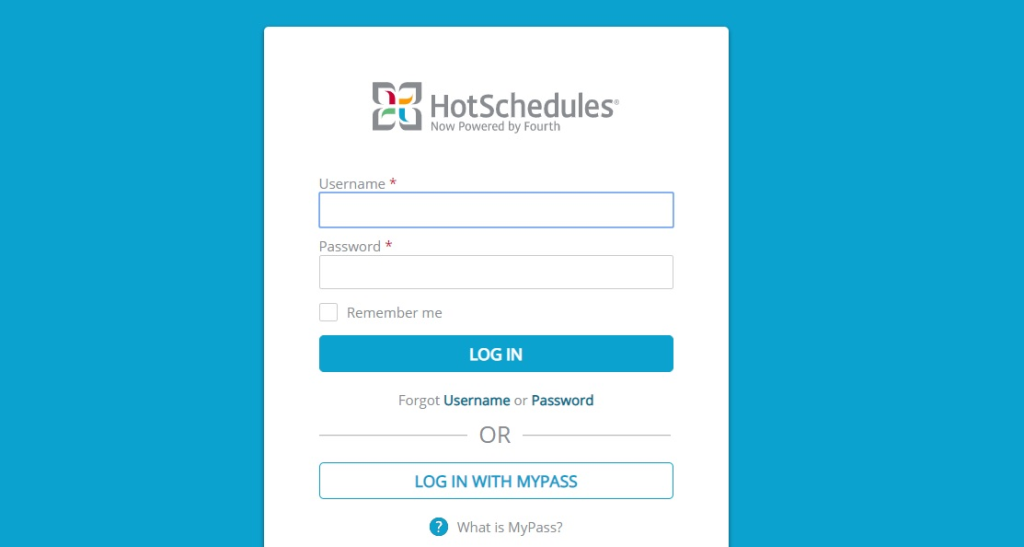
Login HotSchedules through MyPass
Before we begin, keep in mind that “MyPass” is a new worldwide profile for all HotSchedules users. Here is the process that you would need to follow along-
- You’re still on the login screen.
- Visit the option “LOG IN WITH MYPASS” and scroll it down further.
- Select it by clicking on it
- Finally, enter your username or email address.
- Enter a strong password and then tap on the option ‘’Remember me’’.
- Finally, press the login button.
Suggested Read: Fix Jar File on PC using JarFix Software
The Benefits and Drawbacks of Using HotSchedules
After learning about some of the most important aspects of HotSchedules and discovering the steps to a successful HotSchedules login, let’s look at some of the benefits and drawbacks that HotSchedules login has to offer.
Pros
- It may be highly handy for managing your workers and controlling other business services remotely.
- The program allows you to easily manage your employees as well as each of their duties.
- It can also come in handy while doing financial computations. With HotSchedules login, checking funds is a breeze.
- It can be used to implement an emergency shift for workers in any location.
Cons
- Workers can request a shift off without having to speak with the shift manager.
- When compared to the usual way, shift switching can be a little challenging.
Why choose HotSchedules?
- Many individuals are unaware of the impact that this platform has had throughout time. HotSchedules is far more than you could ever think. The platform isn’t just for companies that make scheduling software. It’s a fantastic platform for empowering your employees by allowing them to switch shifts throughout any event that has internet access. You don’t want to be late for your appointments? The HotSchedules application has proven to be a useful tool.
- By opening the shift to all employees to pick for themselves if it truly follows their schedules, the platform has gone on to avoid several instances of wondering if someone you hired to cover your shift will do so or not.
- One of the best features of HotSchedules is that it is extremely user-friendly. As a result, it is simple to navigate and use by anyone. The automated access to all information, the ability to connect people, and everyday activities provide access to large volumes and great locations to provide productivity continuity without delay while also activating reliable productivities.
If you are also facing the issues then you can fix HotSchedule Login by following this guide. It just needs to be correct while following the process and you will surely be able to get past this issue.
Leave a Reply