
Published On : July 3, 2022
Easy guide to Aspire credit card Login and balance check
by: Madhuri Patoju/ Category(s) : Banking and Finance
Hey guys, you know I got cashback, incentives, gift coupons, and special deals for using my Aspire credit card. You also wanna know how it happened to me. This is Very simple guys, apply for an aspire credit card, log in to your account and activate the card to enjoy its benefits. What are you thinking about? Wait I understood your concern, you are searching for an easy guide to Aspire credit card login? Right, don’t worry here I am to help you with that. Just follow this article and start enjoying Aspire credit card benefits.
Before we start, let’s understand the concept of Aspire credit card and its login.
Know about Aspire credit card and its features:
Aspire credit card also works exactly like any other credit card. This card is provided by “The Bank of Missouri”. But the truth is, while being a credit card like others, it has certain unique features. The important thing you need to be aware of is that although this is an expensive credit card, it is available to those with poor credit.
Two different credit card types are now available to Aspire’s consumers. The Aspire Cashback reward card and the regular Aspire credit card are these two. You can select a card based on your needs. While the majority of their features are comparable, the primary distinction is that the standard one offers free credit. This offers better cashback rewards than the cashback reward card. Both are excellent choices; it simply depends on the situation.
Many of us forget to make payments by the due date for bills, obligations, etc. This causes negative credit, and when you have a bad credit score, you are unable to obtain a good credit card to take advantage of its luxuries. Consider the Aspire credit card. Due to the lack of a security deposit requirement, this assists you in getting back on track to raising your credit score. Due to this, obtaining it is simple, and there is no annual charge of hundreds or thousands of dollars. It costs between $85 and $175.
Although there isn’t a monthly price at first, after a year they start charging you between $7.25 and $12.50 a month. Although the annual price ranges from $29 to $49.
This comes in addition to your annual charge. The card offers a starting credit that aids in staying ahead and getting out of debt, and the usual APR is 29.99 percent. The user receives a $1000 credit limit, a few bonuses, and a 1% payback on all purchases.
Trending: Login to Blaze Credit Card
Aspire credit card Login details:
If you want to login into your account you must register in the Aspire credit card section and should have an Aspire credit card. Here I will tell you the registration procedure.
Steps for Aspire credit card login portal registration:
Have you just received a brand-new Aspire credit card? To access all the services and updates, do you have to register on their portal? Now we’ll show you how to do it. The steps are listed below.
- Visit Aspire’s official website
- Now, navigate to the Login page.
- Then you must Log in using your Aspire credit card.
- There is a registration option for new users in the login section along with the other options.
- Go to the portal’s sign-up page by clicking the “Sign up now” button.
- Fill the last four digits of your SSN, your name, your date of birth, and other details in the required columns.
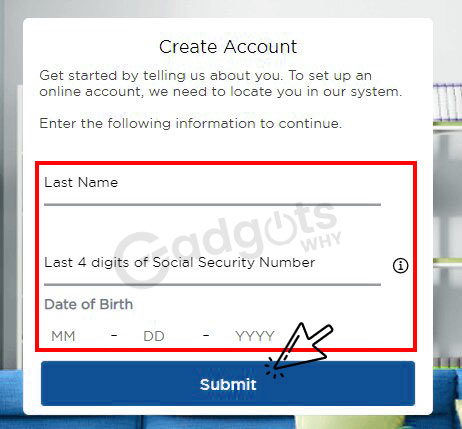
- Following the entry of those details, press the “Submit” button. To complete the registration process.
Steps to Aspire Credit Card Login:
Users of Aspire credit cards get access to a portal where they may see information about their credit, such as their credit score, transaction history, balance sheet, etc. Below are the steps to log in Aspire credit card portal.
- Initially visit the official aspire website to log in with your Aspire credit card.
- You will get all the information on their credit cards on this page, but your card information is not included.
- To access that information, fortunately, the page also offers a login option.
- Check the login area, which is on the right side of the website at the top.
- Login to your account by entering your login credentials on the login page.
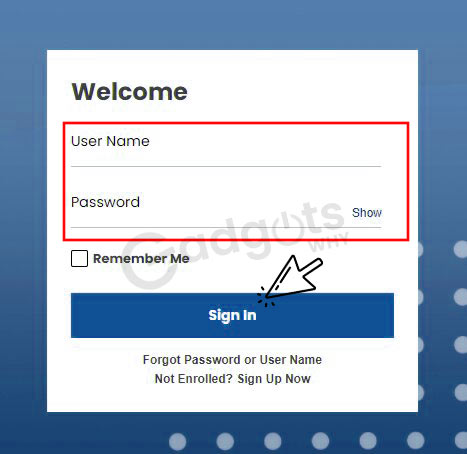
- Check the “Remember me” box after entering.
- That will save your username for later logins if you want to save them for future reference. But we recommend not to use the remember option. Because that may be misused by someone.
- When finished, click the “Sign in” button to view your card information.
You are now able to access your account with the Aspire credit card login.
Recommended: Activate GO2bank Credit Card in just 3 steps
What to do if I lost my Aspire credit card’s login details?
If you didn’t remember your username and password to log in to your aspire credit card login portal, then in such a case you can restore those details. Just follow these snappy instructions to restore your login credentials.
- If you are unable to remember your password while logged into your Aspire credit card account, simply select the “forgot password or username” option.
- Under the “Sign in” button, this option is grouped with r options.
- After selecting that choice, you need to enter your username in the appropriate section.
- This is necessary for the system to locate your account in the database.
- You’ll be alerted as soon as the account is located.
- This will either include a link to reset your account password or your lost password.
- If there’s a link, use it to change your account’s password.
- Similar to this, there is a “lost your username?” option on the password reset page if you forget the username associated with the account.
- When you choose it, you are directed to a different page.
- This time, provide your name, DOB, and the last four digits of your SSN.
- Once you submit the required details you will find your username.
This is how you can simply get your Aspire credit card Login credentials.
How to Check the Balance on Your Aspire Card?
You check your account Balance with these methods.
1. Online: To view the balance on your Aspire Card, go into your Aspire account.
2. By phone: Dial 1-855-802-5572 and follow the on-screen instructions to have the machine read your current balance.
3. By App: Open the Aspire app and sign in. On the home screen, your credit card balance will be displayed.
You should monitor the balance on your Aspire Card. Take a minute to review your most recent transactions to see if there have been any unusual transactions or if your balance appears more suspicious than it should be.
Recommended: Activate Milestone credit card
Wrapping up:
You have a chance to improve your credit score and escape from negative credit with the Aspire credit card. This is a good card for anyone looking to establish credit, even though their services can be a touch on the pricey side. If you already have one, I advise you to log in to the Aspire portal and access your account to take advantage of all the online services. Just follow this guide to register and log in to your Aspire credit card login portal. If there are any issues with the card or the Aspire credit card login contact the customer support team and resolve your issues. Hope this article is useful and drop your queries in the comments box below.
Frequently Asked Questions
When your credit card application through the Aspire website is accepted, you will be given a code. This is the acceptance code for the Aspire credit card, indicating that you qualify for an Aspire credit card.
The Aspire Credit Card’s credit limit of up to $1,000, monthly credit bureau reporting, and good rewards are its strongest features. In addition to receiving 1 percent cash back on all other purchases, cardholders receive 3 percent cash back when they pay for gas, groceries, and household utilities.
An Aspire Card cash advance is available at any ATM or bank that bears the Mastercard brand. However, cash advances have expensive fees, so it’s best to stay away from them. Instead, make every effort to pay using your card whenever possible, and reserve cash advances for urgent cases.
You can register for an account on their site and utilize the services and possibilities it provides if you have an Aspire credit card. You cannot if you do not possess an Aspire credit card. It’s that easy.
If you need to make a cash withdrawal, we advise our users to transfer the money from their Aspire SGD accounts to their preferred local accounts first. This will allow them to make the cash withdrawal at the ATM of their choice.
Leave a Reply