
Published On : June 13, 2022
How to Watch Logo TV on Roku [4 Different Ways]?
by: Madhuri Patoju/ Category(s) : Activation
Logo TV is a cable television channel based in the United States that broadcasts lifestyle and entertainment programming. It is also known as a Logo channel. All of the programs are available in high HD 1080p on all smartphones and media streaming devices, including Roku. In this blog, we discuss different methods to watch Logo TV on Roku.
Due to its enormous success, it began streaming programming from a variety of genres, including music videos, Logo TV original shows, and more. You may now watch it on cable television or through any OTT app that has Logo TV.
What are 4 Methods to watch Logo TV on Roku?
Any of the paid channels listed below can be used to watch Logo TV on Roku.
- FuboTV
- Sling TV
- AT&T TV
- Philo
Now let’s see in great detail about these four paid channels to watch Logo TV on Roku.
Stream Logo TV on Roku through Fubo TV:
In the United States, FuboTV is a popular streaming service. Roku, Chromecast, iOS smartphones, Apple TV, and other platforms support Fubo TV.
Users of fuboTV can now watch Logo TV and 100+ other channels for $79.99 per month if they subscribe to their Elite subscription plan. It has numerous sports channels, including NBA, NHL, NFL, and MLB, as well as entertainment channels such as Discovery Networks, TNT, Disney, Food Network, and others.
The Elite plan has 1000 hours of DVR storage and the ability to stream to ten devices at once.
Activate Positiv TV to watch chosen positive movies and feel the positive vibes in your life
Watch Logo TV on Roku through Sling TV:
Sling TV is the greatest option for streaming 85,000+ movies, 200+ channels, and limitless on-demand films in 22 languages. You can watch Logo TV on Roku using Sling TV. You also get access to a large number of videos from many categories such as News, Entertainment, Kids, Lifestyle, and Sports. Sling TV is available in three different packages: $35/month for Blue, $35/month for Orange, and $50/month for Blue and Orange. Sling TV has a DVR storage capacity of 200 hours.
Watch Logo TV on Roku with AT&T TV
AT&T TV (formerly known as DIRECTV Stream) is an American television channel that broadcasts approximately 100 live television channels and 65,000 hours of video on demand. Logo TV is available on AT&T TV for a monthly fee of $69.99, which includes 20 hours of DVR cloud storage. It can be seen by up to 20 subscribers at once on a variety of streaming devices. You can spend an extra $10 per month to upgrade your DVR to unlimited storage.
Watch Logo TV on Roku through Philo TV
Philo is another streaming service that focuses mostly on entertainment and lifestyle. Philo not only transmits on-demand entertainment but also live TV stations. With Philo on Roku, you can watch Logo TV, A&E, AMC, Animal Planet, Comedy Central, Discovery, Food Network, HGTV, and much more. It’s only $25 per month and includes unlimited DVR storage. Philo is compatible with a wide range of streaming devices, including Android TV, Firestick, Chromecast, Apple TV, and many others. Philo is available on Roku through the Roku Channel Store.
Recommended: Activate Grit TV to Watch Critically Acclaimed Movies
How to add paid streaming channels to my Roku?
The Roku Channel Store is the company’s app store. The Roku can be used to install the apps available in this shop. Fortunately, Philo, FuboTV, AT&T TV, and Sling TV can be found on the Roku Channel Store. Now let’s know how to add these to your Roku device.
- To begin, connect your Roku device to a TV or monitor’s HDMI connector.
- Now sign in to the Roku media player on your television.
- Scroll down to the Streaming channels option on the left side panel.

- Navigate to the Search option in the Streaming channels section. This is where you may look for various apps.
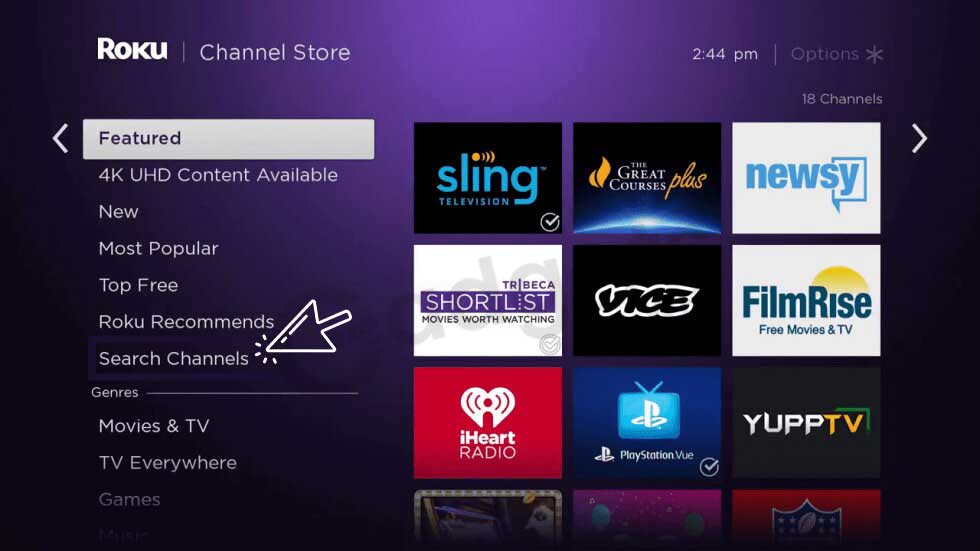
- Select the respective option from the search results.
- The description page for the selected channel will now appear.
- On the Roku Channel Store, click the ‘Add channel’ button.

- After that press OK on the pop-up screen.
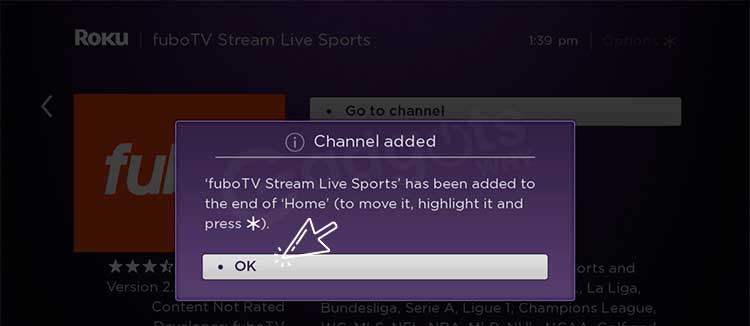
- The added app begins to download. Select Go to Channel after it’s finished.

- Finally, on the remote, push the OK button.
This will add installed apps to your list of channels. Now you can watch Logo TV and other shows on your favorite streaming service.
Trending: Watch Free CineBloom Movies Online
Bottom line:
Those who want to watch Logo TV on a Roku device can utilize the above-mentioned subscription services to get Logo TV on Roku.
Unfortunately, prominent OTT platforms such as YouTube TV and Hulu do not stream Logo TV. The installation is straightforward because they are all available in the Roku official channel shop. Simply search for the channel and click the Add channel button to install it and begin viewing on your Roku devices. We have covered complete details to watch Logo TV on Roku devices. This article is informative and useful to those who are trying to watch Logo TV on a Roku device. If you have concerns kindly leave your queries in the comments section. Stay with us for the latest updates. Thank you for investing your time to read our blog. See you soon with another informative write-up.
Frequently Asked Questions
Install the application on a Roku device Select the Start Free Trial option.
Enter your cell phone number. On your phone, you will receive a message with the sign-up link.
Tap the “Confirm Sign Up” button after clicking the link.
For the next 48 hours, you may use Philo on your Roku for free. You can prolong your free trial by 5 days, but you must choose a membership option that costs $20 per month.
Go to my.roku.com on your smartphone or PC.
Access your Roku account.
Click or tap Add channel with a code in the Manage Account section.
Enter the channel access code of your choice and click the Add Channel button.
The Roku Channel offers free live television.
You can get fast access to over 250+ free live TV stations at any time. They have something for everyone, with live news and weather, sports, food and home, reality TV, science fiction, true crime, kids’ entertainment, and Spanish language material.
FuboTV is free to download on your Roku device, but you must subscribe to one of the three Fubo TV plans. It also offers a one-week trial period.
Roku no longer has private and secret channels since the company has decided to focus more on using its channel store tool kit for developer purposes, such as testing official channels to verify they run properly before they are added to the official Roku channel store.
Leave a Reply