
Published On : October 19, 2022
Guide to Install and Stream Dofu Sports on FireStick
by: Anjali Latwal/ Category(s) : Streaming Services
We will walk you through the process of how to install and stream Dofu Sports Live Stream on your FireStick device in this tutorial. This technique is applicable to all Amazon Fire TV devices, including the FireStick Lite, the FireStick 4K, and the Fire TV Cube, among others. Let’s take a short look at the application before we go any further with the process of installing it.
About Dofu Sports:
It’s a dreadful feeling when you have to miss your favorite matches! No matter how much effort you put into convincing yourself that viewing highlights are the same as watching the game live, it will not be beneficial for you to do so. Because of this, it is very necessary to have dependable streaming services that allow you to watch matches regardless of where you are, provided that you have access to a solid internet connection. So, we would like to introduce you to an app called Dofu Live Stream.
With the Dofu Live Stream application, you are able to monitor live scores and more for games that have already taken place as well as those that are now being played in a variety of sports, including ice hockey, American football, basketball, and baseball. Signing up for or subscribing to Dofu Live Stream is completely optional and free, although the service does display adverts.
Is Dofu Sports legit?
Users who discover that Dofu Live Stream is not available in the official Amazon App Store may get curious as to whether or not it is appropriate to download and use the application. It is easy to answer any concerns about the safety of installing the software onto your smartphone. We wanted to make sure that the URL to download the Dofu Live Stream APK was secure, so we used a virus scanner to do so. The scan revealed that the application posed no threat to users’ data and that no security groups had reported the URL as suspicious.
The question of whether or not it is legal to use Dofu Live Stream is completely another one. It is dependent on a number of different aspects, such as the origins of the information, the copyrights, the licensing agreements, and even your location. Regrettably, we cannot investigate or confirm the legitimacy of any applications or services offered by third parties.
The Dofu Live Stream software gives users the ability to watch live sporting events for free, which may be against the law in many areas. Your behavior might be monitored by both your government and your ISP (internet service provider), which means that if you breach the law, you might find yourself in legal trouble.
We do not support or encourage any kind of illegal streaming or file sharing in any way. It is up to you to broadcast only information that is freely accessible to the public.
Also Read: Watch Yahoo Sports FireStick
How to get Dofu Sports on FireStick?
Because Dofu Live Stream is a software developed by a third party, we are required to sideload it using Downloader on Firestick. If you are not aware, the Downloader app simplifies the whole process of sideloading and can be found on the Amazon App Store. We’ve split the processes involved in the installation into two sections. To begin, we will make our FireStick ready to install the Dofu Sports app. After that, we will download the actual app. Let’s begin.
Dofu Live Stream Installation
1: Preparing the FireStick to Install Dofu
- Choose the Find option from the home screen of your FireStick.
- Then, select the Search option.
- Simply use the Downloader. Choose Downloader whenever you see it offered as a recommendation in the drop-down menu.
- Choose the Downloader option, which can be found under the APPS AND GAMES menu.

- Simply choose either Download or Get.
- Due to the fact that we are sideloading Dofu Live Stream, it is necessary for us to make some adjustments to our settings.
- From the home screen of your FireStick, go to the settings menu.
- Simply go to My Fire TV.
- Select the Developer Options menu option.
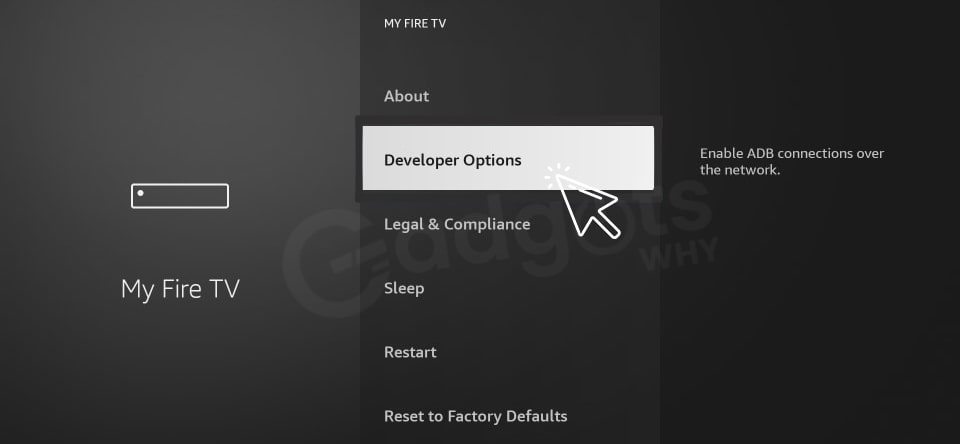
- Click the button labelled Install unknown applications.
Note: If you do not see the option Apps from Trusted Sources, look for it and choose it to enable the feature. After that, you are free to skip step 10 down below.
- Simply turning on the Downloader requires you to click on it.
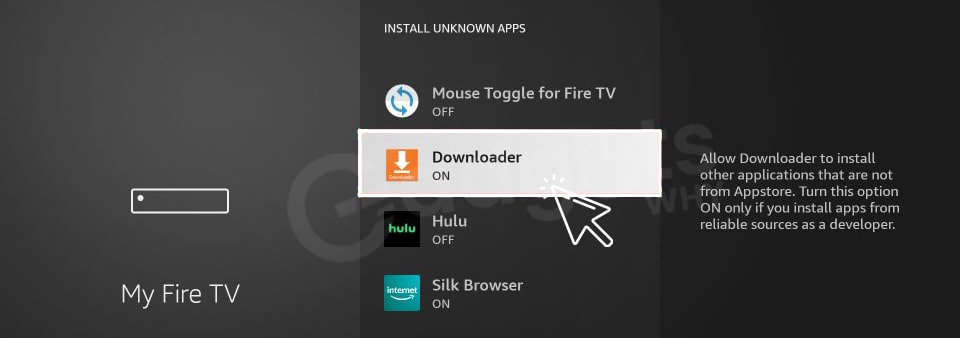
Trending: Top 9 Websites Like VIPBox for Live Sports Streaming
2: Dofu Sports App Sideloading on Fire Stick
In this section, we are going to download the Dofu Live Stream software onto FireStick and then proceed to install it. Please make sure you follow the steps below with care.
- Start the Downloader program. Choose the input box that is labeled Simply type in a URL or search term here.
- After entering https://bit.ly/3wx77Dw with care, press the Go button. Check to see that there are no misspellings.
- Click the INSTALL button.
- Once the installation is complete, pick the DONE option.
- Simply delete the APK file for Dofu Live Stream from the internal storage of your FireStick by clicking the Delete button. Because the primary purpose of the APK file is to install the application, there is no need for us to preserve it.
- Again, choose the Delete button.
- Dofu Sports can be installed on FireStick in the following manner.
Your FireStick or Fire TV is now completely set up to stream the stuff that you like the most. However, before we get started, we want to make sure you are aware that whatever you broadcast online can be seen by both your internet service provider and the government. This indicates that downloading or streaming movies, television programs, or sports for free might get you in legal hot water.
Also Read: Watch Stadium TV Online for 24/7 Live Sports Streaming
Conclusion: So, this is all about how to install and stream Dofu Sports on Firestick/Fire TV. If you find these instructions useful, do leave a comment in the empty comment area below. We’d love to hear from you.
Leave a Reply