
Published On : November 10, 2022
Guide to Cancel CBS All Access subscription on any device
by: Madhuri Patoju/ Category(s) : Streaming Services
CBS is a popular and one of the oldest broadcast networks in the United States, with a treasury of successful movies and popular TV shows. You may easily access all CBS material by paying for a membership to their streaming service CBS All Access. You may also use the CBS free trial before subscribing to a long-term plan. If you don’t believe it’s worth investing USD5.99/month, we’ll show you how to cancel CBS All Access.
- CBS All Access includes the entire Star Trek franchise, iconic TV episodes, recent film releases, live sports coverage, and the most recent news.
- Laptops, mobile applications, smart TVs, and other popular streaming services such as Roku, Apple TV, and Amazon Prime may all access the service.
- To cancel your CBS All Access membership, first, determine where you signed up for the platform.
- If you subscribed directly through the CBS website, you will Cancel CBS All Access subscription there.
- Subscriptions purchased through Google Play or the App Store must be canceled using your Android device, iPhone, or iPad, as appropriate.
Cancel CBS All Access Subscription through website:
The official CBS All Access website is the simplest method to cancel your membership. Let us teach you how to accomplish it because it is easy and uncomplicated.
- Open a web browser and navigate to through Paramount Plus website
- Log in to your CBS All Access account and move your cursor to the upper right corner of the screen.

- You will see your name and will need to click on it.
- Tap the Account option from the menu.
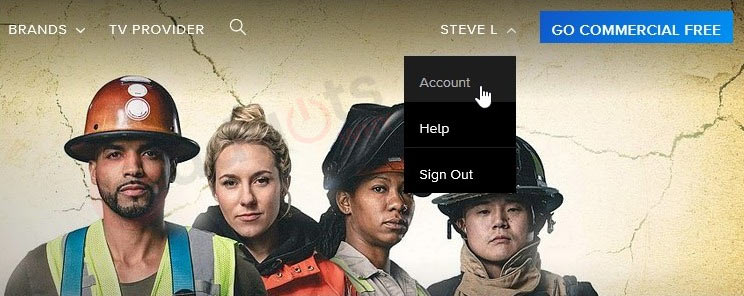
- Navigate to the Subscription & Billing section and choose Cancel Subscription.
- The corporation will next try to entice you with offers, so you must click No Thanks and confirm by clicking the Yes, Cancel button.
Handpicked Relevant Content: Activate CBS Sports
Cancel CBS Roku
The Roku device could be used to purchase the CBS All Access subscription. To cancel CBS All Access subscription, go to the Roku device’s settings and the Roku website.
- On the Roku Device
- Start the Roku player by pressing the Home button on the remote.
- Scroll down and click on the Streaming Channels option.
- Select Search Channels and enter in “Paramount Plus.”
- Select the Paramount Plus app from the list of available apps.
- Select Manage Subscription from the options by pressing the * button on the remote.
- In the Manage subscription popup, click Cancel Subscription.
- To Cancel the CBS Roku All Access membership, select Cancel Subscription once again
How to cancel CBS All Access on Firestick?
Since you can do it through the Amazon website directly, canceling your CBS All Access membership on Firestick is quite easy. This is the procedure.
- Open your web browser and navigate to the amazon.com website to log in to your account.
- Next, click the Account & Lists menu item in the upper right corner.
- Click on Your Memberships and Subscriptions from the drop-down menu.
- Locate the Manage Membership button next to your CBS All Access subscription.
- Tap the link to get to the subscription page under the Advanced Controls section.
- Finally, select Cancel Subscription and then verify.
Cancel CBS on Amazon Prime:
If you subscribed to CBS All Access using your Amazon Prime Video account, you must cancel your membership using the steps outlined below.
- Go to amazon.com via your device’s web browser.
- Get access to your Amazon account.
- Then, Hover your cursor over the Account & Lists option in the upper right corner.
- Now select the Memberships & Subscriptions option from the drop-down menu.
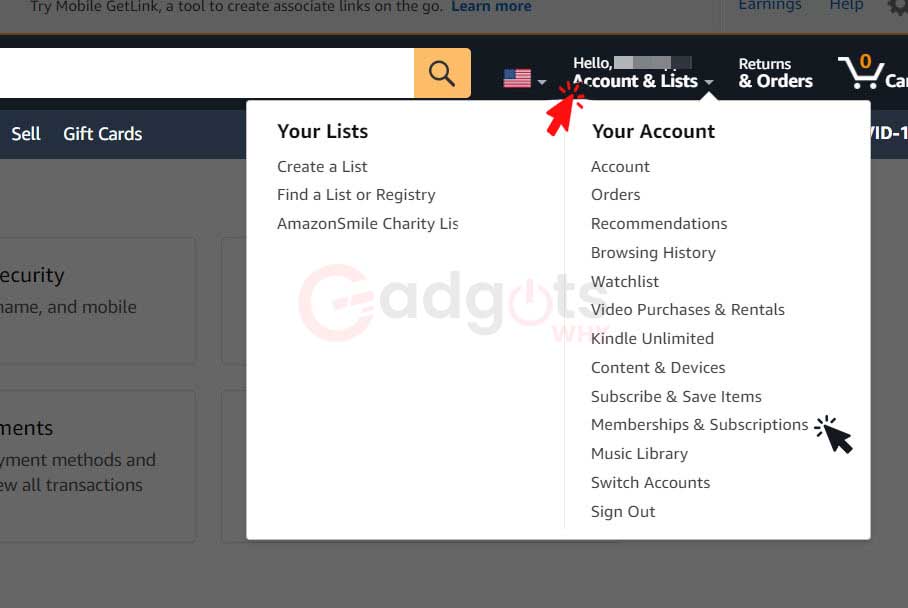
- Then, browse to the Prime Video Channels area by clicking on Channel Subscriptions.
- Look for your CBS All Access membership under the Actions tab.
- Finally, Click “Cancel Subscription” on the Account page.
- Confirm by tapping Cancel Channel. That’s all.
Your membership to CBS All Access will thereafter be terminated. The material will be accessible to you till the conclusion of your current paying period. Make sure you utilize it completely.
Editor’s Recommendation: Activate Paramount Network
CBS All Access Subscription cancellation on iTunes
You may learn how to cancel your membership on your iOS devices, such as an iPhone or iPad, by reading this section of the article.
- Open the Settings app on your iOS device.
- You need to click on your name or Apple ID at the top of the screen.
- After that, select iTunes & App Store.
- Once more, click on the Apple ID up top, and a pop-up message will appear.
- Click the View Apple ID button here.
- You’ll be asked to sign in using your Apple ID or iTunes store account.
- Select your CBS All Access membership by clicking the Subscriptions option after that.
- The Cancel Subscription option is located at the bottom. To cancel your membership, tap on it.
How to use iPhone for CBS All Access cancellation?
If you have an iPhone, you may quickly cancel your CBS All Access membership. The Settings app is where this is done.
- Start your iPhone’s Settings application.
- Select your name or Apple ID in the top-left corner of the screen.
- Then, tap the Subscriptions option after scrolling down to it.
- Locate and choose your CBS All Access membership.
- After that, click Cancel Subscription to confirm your choice.
Cancel CBS On Android with these steps:
You may cancel your CBS All Access subscription if you purchased it using your Android phone by visiting the Google Play Store.
- On your Android phone, launch the Google Play Store application.
- Click on your profile image in the top right corner to see a drop-down menu.
- Choose the Payments & Subscriptions option from the menu.
- Select your CBS All Access membership by going to Subscriptions.
- Finally, click and confirm the Cancel Subscription option.
How do you Cancel CBS All Access on Apple TV?
For those of you who have a CBS All Access membership on your Apple TV, stay reading to learn how to cancel it easily.
- From the home screen of your Apple TV, select the Settings app.
- Then choose Users & Accounts.
- Select your name and navigate to the Subscriptions tab.
- Choose your CBS All Access membership and press the Cancel Subscription button.
Conclusion
CBS is one of the well-known media companies with specialized streaming channels. CBS All Access is CBS’s streaming service that provides a wide range of programs from CBS and its associated channels. Furthermore, it is the home of numerous popular CBS Original TV series, like Star Trek Discovery, The Twilight Zone, and The Good Fight, to mention a few. However, if you feel that CBS is not meeting your streaming needs, you may cancel your CBS All Access account at any time. We have taken all of the necessary measures to officially end your contract with CBS. Although difficult, it is not impossible! Whatever the issue, follow our instructions to cancel CBS All Access on any device.
Frequently Asked Questions
Can I cancel CBS All Access free trial period?
Yes, you may Cancel CBS All Access free trial period. So that you can cancel CBS All Access subscription and avoid charges for the next month’s cost. But make sure to end your free trial within the time frame specified.
How do I log in to CBS All Access?
CBS All Access Login : Go to cbs.com/all-access and login in with your CBS All Access credentials to begin viewing. You may also sign in using the same credentials if you download the CBS app on your mobile, tablet, or streaming media player.
Is CBS All Access free?
The best thing is that these CBS All Access live TV channels are included with your subscription by default. That means you won’t have to pay anything extra or sign up for a separate plan to watch CBS live. So, for $5.99 a month, you can receive both on-demand content and live TV.
What do CBS All Access shows offer?
If you like news, tune in to 60 Minutes, CBS Evening News, or Face the Nation. The Big Bang Theory, Man with a Plan, and Young Sheldon are among the comedies available. You can also watch vintage episodes like Frasier, Hawaii 5-0, The Twilight Zone, and all of the old Star Trek series.
Is it possible to cancel CBS All Access at any time?
You may cancel CBS All Access at any time by visiting the CBS website. It is the quickest way to cancel a CBS All Access account.
How can I cancel CBS on Apple TV?
To cancel your CBS subscription on Apple TV, follow these steps:
Navigate to the Settings menu on your Apple TV.
Click “Users and Accounts,” then “Subscriptions.”
To cancel the subscription, follow the on-screen instructions.
Is it possible to cancel CBS All Access during the free trial period?
Yes, you may cancel CBS All Access during the seven-day free trial period. To avoid being charged a membership cost, end your free trial within the time frame specified.
How to stop using CB All Access
Visit the website and log into your CBS All Access account.
The ‘Account’ tab is located in the upper right corner.
At the bottom, click “Cancel my subscription.”
Respond to the confirmation query.
Select a cancellation justification.
Then select “Complete Cancellation.”
How much does CBS All Access cost?
For $5.99 per month for video streaming with commercials or $9.99 per month for access to CBS’ on-demand video content, CBS All Access is a subscription streaming service. If you decide to cancel, CBS could provide you with a free month of service to persuade you to stay a subscriber.
Leave a Reply